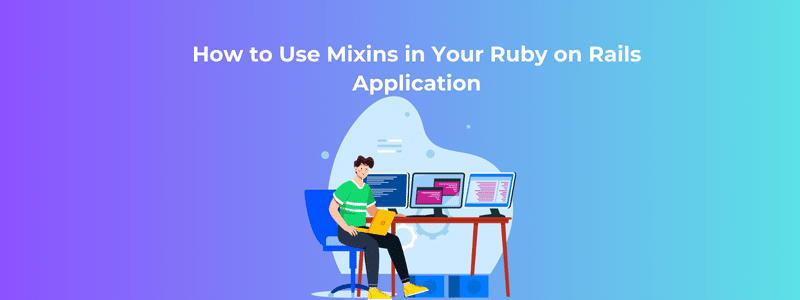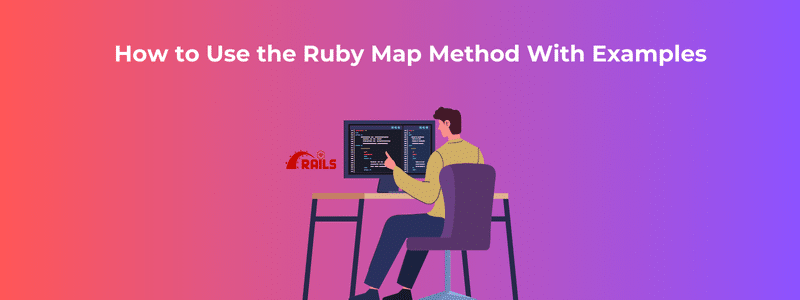In Ruby on Rails, mixins are a powerful tool that allows you to share behavior between classes without resorting to inheritance. By encapsulating reusable logic in modules, you can maintain DRY (Don’t Repeat Yourself) principles in your application. Let’s walk through how to effectively use mixins in your Rails projects.
What is a Mixin?
A mixin in Ruby is essentially a module that contains methods to be shared across multiple classes. Unlike inheritance, where one class inherits behavior from another, mixins allow you to selectively “mix in” functionality to any class that needs it. This provides greater flexibility and reduces redundancy in your code.
1. Define the Mixin Module
The first step is to define a module that will contain the reusable logic. Let’s say you want to create a greeting feature for various classes.
ruby
module Greetable def greet "Hello!" end end
This module contains a simple greet method that can now be reused in multiple classes.
2. Including Mixins in a Class
To use the Greetable mixin in a class, you include the module. This will make the module’s methods available as instance methods within the class.
ruby
class User include Greetable end user = User.new puts user.greet # Output: "Hello!"
By including the Greetable module, the User class now has access to the greet method, allowing any instance of User to call it.
3. Extending Mixins for Class Methods
While include makes the module’s methods available to instances of the class, you can also make them available as class methods using extend. This adds the module’s methods to the class itself.
ruby
class Admin
extend Greetable
end
puts Admin.greet # Output: “Hello!”
In this case, the greet method can now be called directly on the Admin class rather than on instances of it.
4. Combining Multiple Mixins
You aren’t limited to using just one mixin per class. You can include multiple modules to combine different behaviors.
ruby
module Loggable
def log
"Logging action"
end
end
class User
include Greetable
include Loggable
end
user = User.new
puts user.greet # Output: "Hello!"
puts user.log # Output: "Logging action"
Here, the User class can greet as well as log actions, demonstrating how mixins promote modular design.
5. Using ActiveSupport::Concer for Rails Mixins
In Rails, the ActiveSupport::Concern module provides a cleaner and more structured way to define mixins, especially when you need to execute specific code when the module is included in a class. This is particularly useful in scenarios such as controllers and models.
ruby
Copy code
module Greetable
extend ActiveSupport::Concern
included do
before_action :greet_user
end
def greet_user
puts "Hello, user!"
end
end
Using ActiveSupport::Concern, you can execute logic (such as the before_action in this example) whenever the module is included, offering a more Rails-friendly way of managing shared functionality.
Practical Use Cases
Mixins are widely used in various parts of Rails applications:
- Controllers: Share logic between controllers to manage actions like authentication or logging.
- Models: Encapsulate common business logic, validations, or callbacks across different models.
For instance, a module that handles common file upload functionality can be shared across multiple models that need similar behavior, such as User and Product models.
Conclusion
Mixins in Ruby on Rails allow for greater flexibility and code reusability. By encapsulating common logic in modules, you can “mix in” functionality to any class, avoiding repetition and keeping your code DRY. Whether you’re sharing instance methods, class methods, or utilizing ActiveSupport::Concern for advanced Rails scenarios, mixins are an essential tool in every Rails developer’s toolkit. At RailsCarma we offer comprehensive software development services tailored to your needs, leveraging cutting-edge technologies to drive innovation and efficiency.