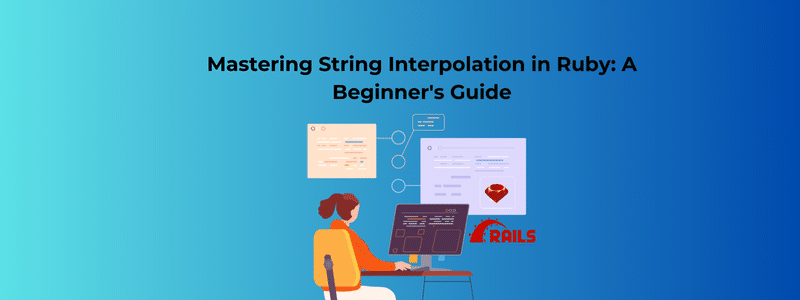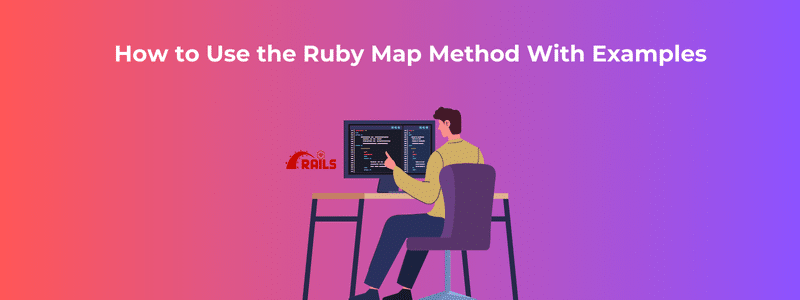String interpolation is a fundamental feature in Ruby that allows you to seamlessly embed variables and expressions inside strings. It enhances the readability and efficiency of your code by reducing the need for manual string concatenation. In this guide, we’ll cover the basics of string interpolation, demonstrate how it works, and explore tips to help you master it.
What is String Interpolation?
String interpolation refers to embedding expressions within a string. In Ruby, it is done using the #{} syntax, where any code or variable inside the curly braces gets evaluated and converted into a string. This is particularly useful when you want to combine strings with variables or expressions without resorting to complex string concatenation.
Here’s a simple example:
name = "Alice"
greeting = "Hello, #{name}!"
puts greeting # Output: Hello, Alice!
In this example, the variable name is interpolated into the string, and the output displays the value of name within the string context.
Why Use String Interpolation?
String interpolation in Ruby offers several benefits:
Readability: It makes code more readable and concise compared to using concatenation.
Efficiency: Interpolating values directly into strings is faster and cleaner than using the + operator for concatenation.
Flexibility: You can easily embed complex expressions inside the interpolation syntax, which automatically converts non-string values into strings.
For instance, embedding an expression within a string is simple:
age = 25
puts "In five years, I will be #{age + 5} years old."
# Output: In five years, I will be 30 years old.
Using String Interpolation with Complex Expressions
Ruby allows you to embed not only variables but also complex expressions inside the interpolation block. You can perform calculations, method calls, or even conditional logic within the #{}.
def calculate_area(radius) Math::PI * radius**2
end
radius = 5
puts "The area of a circle with radius #{radius} is #{calculate_area(radius)}."
# Output: The area of a circle with radius 5 is 78.53981633974483.
In this example, the result of a method (calculate_area) is interpolated into the string, demonstrating how powerful and flexible Ruby’s string interpolation is.
Differences Between Single and Double Quotes
One key point to remember is that string interpolation only works with double-quoted strings. If you use single quotes (‘), Ruby will treat the content literally and not perform interpolation.
name = "Alice"
puts 'Hello, #{name}!' # Output: Hello, #{name}!
puts "Hello, #{name}!" # Output: Hello, Alice!
The first string with single quotes does not interpret #{name} and outputs it as-is. To interpolate values correctly, always use double quotes for your strings.
Common Mistakes and How to Avoid Them
Here are some common mistakes beginners often encounter when using string interpolation in Ruby:
Using single quotes: As mentioned earlier, interpolation won’t work inside single-quoted strings. Make sure to use double quotes for strings that require interpolation.
Forgetting curly braces: When you need to include variables or expressions within strings, always enclose them in #{}. Forgetting the curly braces will result in a syntax error or unintended behavior.
Interpolating objects without a string representation: Ruby automatically converts expressions inside #{} to strings, but if you’re interpolating a custom object, ensure that it has a to_s method defined, or the output might not be what you expect.
Best Practices for String Interpolation
Here are some tips to ensure you use string interpolation effectively:
Keep expressions simple: While Ruby allows complex logic inside #{}, try to keep interpolated expressions simple for readability. Complex logic should ideally be handled outside the string or encapsulated in a method.
Use interpolation over concatenation: Whenever you’re combining strings and variables, prefer string interpolation over concatenation using +. Interpolation is more efficient and readable.
Handle non-string values gracefully: Ruby’s interpolation converts non-string values automatically, but if you’re interpolating an object, consider using the to_s method explicitly to control its string representation.
class Person
attr_accessor :name, :age
def initialize(name, age)
@name = name
@age = age
end
def to_s "#{name}, aged #{age}" end end person = Person.new("Alice", 30) puts "Meet #{person}!" # Output: Meet Alice, aged 30!
Conclusion
String interpolation is one of Ruby’s most useful features for combining strings with variables and expressions. By understanding its syntax and best practices, you can write more efficient and readable code. Whether you’re a beginner or an experienced developer, mastering Ruby’s string interpolation will help streamline your development process and reduce potential bugs related to string manipulation. So, next time you need to embed variables or expressions in your strings, remember to reach for interpolation—it’s simpler, cleaner, and more efficient! RailsCarma offers expert Ruby on Rails development services, providing scalable, efficient, and custom-built solutions tailored to meet your business needs.