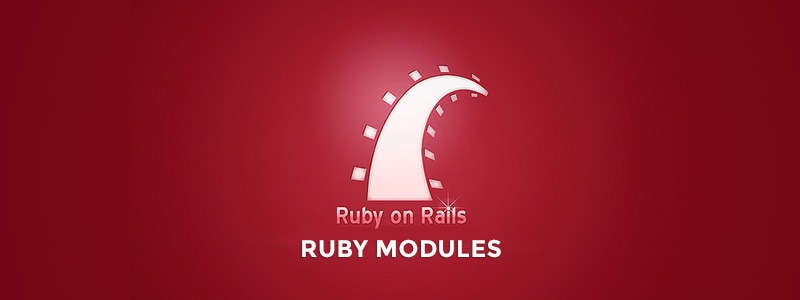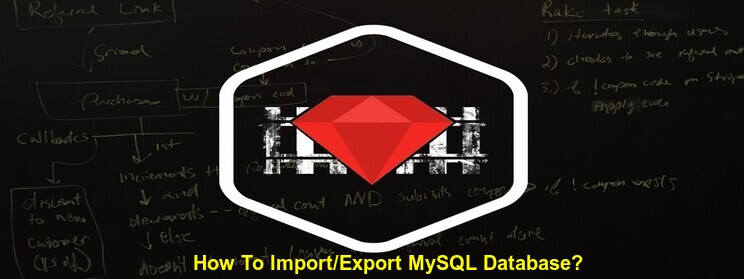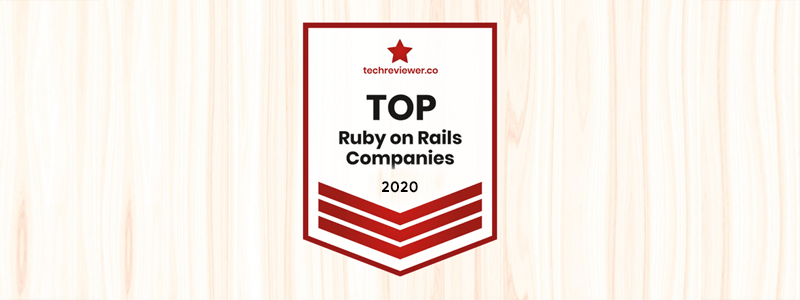Ruby on Rails is a wonderful open source full-stack web application framework favouring convention over configuration.
With reusable, easily configurable components normally used for creating applications, building applications in Rails is faster and easier resulting in improved productivity and business growth.
It is gaining traction with developers as it is flexible, scalable, and easy for web developers to write and maintain applications.
Ruby on Rails lays emphasis on to use known engineering patterns and principles in order to reduce the workload when building web applications.
Even though there are multiple methods to solve a programming challenge, Ruby professes to rely on commonly used patterns making Rails websites easier to maintain and upgrade.
Open source libraries with smaller blocks of Rails code solving particular problems are commonly used to reduce development overhead.
With the help of such code blocks, developers can insert stable, well-tested gems instead of spending time to write the same kinds of codes. One of the most powerful tools in a Ruby programmer’s toolbox is the module.
Modules provide a structure to collect Ruby classes, methods, and constants into a single, separately named and defined unit.
This is useful so you can avoid clashes with existing classes, methods, and constants, and also so that you can add (mix in) the functionality of modules into your classes.
Creating a module: Writing a module is similar to writing a class, except you start your definition with the module keyword instead of the class keyword.
module MyFirstModule
def say_hello
puts “Hello”
end
end
As we can`t instantiate the module so for using the module we need to extend ar include the module into a class.
include : mixes in specified module methods as instance methods in the target class
extend : mixes in specified module methods as class methods in the target class
module ReusableModule
def module_method
puts “Module Method: Hi there!”
end
end
class ClassThatIncludes
include ReusableModule
end
class ClassThatExtends
extend ReusableModule
end
puts “Include”
ClassThatIncludes.new.module_method # “Module Method: Hi there!”
puts “Extend”
ClassThatExtends.module_method # “Module Method: Hi there!”
============================================================
Other Point about Module in Ruby:
1: ) Illustrating the basics of method lookup:
module M
def report
puts “‘report’ method in module M”
end
end
class C
include M
end
class D < C
end
obj = D.new
obj.report
Output:
#=> ‘report’ method in module M
Workflow: Suppose I am a Ruby object, and I’ve been sent the message “report”. I have to try to find a method called report in my method
lookup path. report, if it exists, resides in a class or module.
I am an instance of a class called D. Does D define an instance method report?
No.
Does D mix in any modules?
No.
Does D’s superclass, C, define a report instance method?
No.
Does C mix in any modules?
Yes: M.
Does M define a report method?
Yes.
Good! I’ll execute that method.
2:) Defining the same method more than once:
If you define a method twice inside the same class, the second definition takes precedence over the first. The same is true of modules.
module InterestBearing
def calculate_interest
puts “Placeholder! We’re in module InterestBearing.”
end
end
class BankAccount
include InterestBearing
def calculate_interest
puts “Placeholder! We’re in class BankAccount.”
puts “And we’re overriding the calculate_interest method!”
end
end
account = BankAccount.new
account.calculate_interest
Output:
#=>Placeholder! We’re in class BankAccount.
#=>And we’re overriding the calculate_interest method!
3:) Mixing in two modules with a same-named method defined:
module M
def report
puts “‘report’ method in module M”
end
end
module N
def report
puts “‘report’ method in module N”
end
end
class C
include M
include N
end
c = C.new
c.report
Output:
#=> report’ method in module N
4:) Including a module more than once
class C
include M
include N
include M
end
c = C.new
c.report
#=> report’ method in module N
Workflow:
You might expect that when you ran the report method, you’d get M’s version, because M was the most recently included module.
But re-including a module doesn’t do anything. Because M already lies on the search path, the second include M instruction has no effect. N is still considered the most recently included module:
5:) Going up the method search path with super: Inside the body of a method definition, you can use the super keyword to jump up to the next-highest definition, in the method-lookup path, of the method you’re currently executing.
module M
def report
puts “‘report’ method in module M”
end
end
class C
include M
def report
puts “‘report’ method in class C”
puts “About to trigger the next higher-up report method…”
super
puts “Back from the ‘super’ call.”
end
end
B
C
D
c = C.new
c.report
#=> ‘report’ method in class C
About to trigger the next higher-up report method…
‘report’ method in module M Back from the ‘super’ call.
RailsCarma has been working on RoR from its nascent stage and with a strong workforce trained in RoR, it has grown to become a highly trusted name in end to end Ruby on Rails consulting, architecture, building, management and extension to companies around the globe.
Read more :