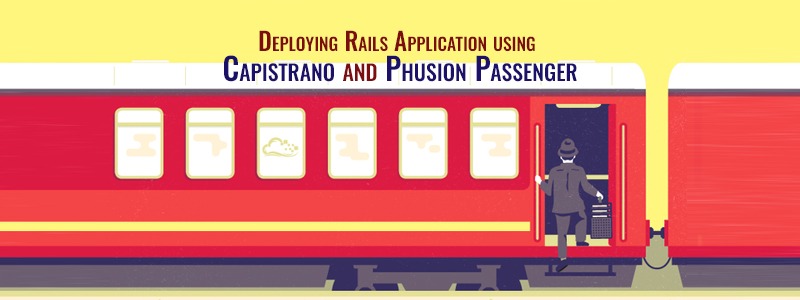In the world of software development, logging is a critical practice that ensures applications run smoothly, bugs are identified quickly, and performance issues are addressed proactively. For developers working with Ruby on Rails (RoR), logging provides insights into application behavior, user interactions, and system performance. As businesses increasingly rely on Rails for building scalable and secure web applications, effective logging becomes even more essential. In this blog, RailsCarma, a leading Ruby on Rails development company with over 22 years of experience, explores the best practices and tools for Ruby on Rails logging in 2025, helping developers and businesses optimize their applications for reliability and efficiency.
Why Logging Matters in Ruby on Rails?
Logging in Ruby on Rails is the process of recording events, errors, and other activities within an application. It serves as a diagnostic tool, enabling developers to monitor application health, track user behavior, and troubleshoot issues. In the context of Rails, logging is built into the framework, but leveraging it effectively requires understanding its capabilities, best practices, and the right tools.
For industries like insurance, e-commerce, and healthcare, where Rails is widely used, logging helps ensure compliance with regulations, improves customer experience, and supports scalability. RailsCarma has seen firsthand how robust logging can prevent downtime, accelerate debugging, and enhance application performance, making it a cornerstone of modern development.
Built-in Logging in Ruby on Rails
Ruby on Rails comes with a built-in logging system based on the Ruby Logger class, which is automatically configured when you create a new Rails application. By default, Rails logs are stored in the log directory, with separate files for different environments (e.g., development.log, production.log, test.log). These logs capture information like HTTP requests, SQL queries, errors, and application events.
Key Features of Default Rails Logging:
- Levels: Logs are categorized by severity levels—DEBUG, INFO, WARN, ERROR, and FATAL—allowing developers to filter important messages.
- Format: Logs include timestamps, process IDs, and context, making it easy to trace events.
- Environment-Specific: Logs can be customized for development, testing, and production environments.
While the default logging is sufficient for small applications or early development stages, large-scale projects or production environments require more advanced solutions. RailsCarma recommends enhancing the default logging with best practices and third-party tools to handle complexity and scale.
Best Practices for Ruby on Rails Logging
Effective logging is not just about generating logs—it’s about creating logs that are actionable, secure, and efficient. Here are the top best practices for Ruby on Rails logging in 2025, as advised by RailsCarma:
1. Log at the Right Level
Logging too much or too little can overwhelm developers or miss critical issues. Use the appropriate log level for each event:
- DEBUG: For detailed debugging information, used mainly in development.
- INFO: For general application flow, like user logins or API calls.
- WARN: For potential problems that don’t halt operation, such as deprecated methods.
- ERROR: For exceptions or failures that affect functionality.
- FATAL: For severe errors that crash the application.
RailsCarma emphasizes logging only what’s necessary in production to avoid performance overhead and storage issues.
2. Include Contextual Information
Logs should provide enough context to understand what happened. Include details like:
- User ID or session ID
- Request parameters or headers
- Controller and action names
- Database queries or external API calls
For example, instead of logging “User login failed,” log “User 123 failed to login from IP 192.168.1.1 due to invalid password.” This level of detail, recommended by RailsCarma, speeds up troubleshooting.
3. Avoid Sensitive Data
Security is paramount, especially in industries like insurance or healthcare. Never log sensitive information such as passwords, credit card numbers, or personally identifiable information (PII) unless it’s encrypted or masked. Rails provides tools like filter_parameters in controllers to exclude sensitive data from logs.
RailsCarma’s security experts advise using environment variables and configuration files to manage sensitive data securely, ensuring compliance with regulations like GDPR and CCPA.
4. Use Structured Logging
Traditional string-based logging can be hard to parse and analyze, especially in large applications. Structured logging formats logs as JSON, key-value pairs, or other machine-readable formats, making them easier to query and visualize.
5. Rotate and Archive Logs
Log files can grow quickly, especially in high-traffic applications. Implement log rotation to archive old logs and prevent storage issues. Rails supports log rotation out of the box via the Logger class, but for production, tools like Logrotate or cloud-based solutions are more effective.
RailsCarma suggests setting up automated backups and retention policies to ensure logs are stored securely and accessible when needed.
6. Monitor and Alert
Logging is useless if issues aren’t acted upon. Set up monitoring and alerting systems to notify developers of critical errors or performance bottlenecks in real time. Tools like New Relic, Datadog, and Sentry integrate with Rails logs to provide dashboards and alerts.
RailsCarma’s DevOps team often configures these tools for clients, ensuring proactive issue resolution and minimal downtime.
7. Test Logging in Development
Test your logging setup during development to ensure it captures the right information and doesn’t impact performance. Use Rails’ test environment to simulate production scenarios and verify log outputs.
RailsCarma recommends writing unit and integration tests for logging behavior, ensuring consistency across environments.
Top Tools and Gems for Ruby on Rails Logging
While Rails’ default logging is robust, third-party tools and gems enhance its capabilities. Here are the top tools and gems for Ruby on Rails logging in 2025, as recommended by RailsCarma:
1. Lograge
Overview: Lograge is a popular gem that transforms Rails’ verbose default logging into concise, structured logs. It’s ideal for production environments where you need clean, machine-readable output.
Why It’s Great: Lograge reduces noise by combining multiple log entries (e.g., controller actions, SQL queries) into a single line, making it easier to analyze logs with tools like ELK Stack or Splunk.
Merkmale: Custom formatting, support for JSON output, and integration with Rack middleware. It’s lightweight and easy to configure.
Use Case: A high-traffic e-commerce application needing clean logs for performance monitoring. RailsCarma uses Lograge in projects requiring structured logging.
2. Semantic Logger
Overview: Semantic Logger is a modern logging library that provides structured logging, context tracking, and integration with various outputs (files, databases, cloud services).
Why It’s Great: It offers fine-grained control over log levels, contexts, and destinations, making it suitable for complex Rails applications. It also supports asynchronous logging to avoid performance bottlenecks.
Merkmale: Thread-safe logging, custom formatters, and support for multiple backends (e.g., Elasticsearch, Splunk).
Use Case: An insurance application needing detailed logs for audit trails and compliance. RailsCarma recommends Semantic Logger for its flexibility.
3. Sentry-Ruby
Overview: Sentry-Ruby is a gem for error tracking and monitoring, integrating with the Sentry platform to capture exceptions and performance issues in real time.
Why It’s Great: Chatbots and other critical applications need immediate alerts when errors occur. Sentry-Ruby provides stack traces, breadcrumbs, and user feedback, helping developers resolve issues quickly.
Merkmale: Real-time alerts, performance monitoring, and integration with Rails’ exception handling.
Use Case: A customer support chatbot that needs to alert developers when users encounter errors. RailsCarma integrates Sentry-Ruby for enhanced error tracking.
4. New Relic
Overview: New Relic is a performance monitoring tool that works with Rails to track application performance, including logs, transactions, and errors.
Why It’s Great: It provides a holistic view of your application’s health, combining logging with metrics like response time and throughput. It’s essential for production environments.
Merkmale: Custom dashboards, alerting, and log correlation with application events.
Use Case: Scaling a Rails application for an e-commerce platform, where performance and logs need to be monitored continuously. RailsCarma uses New Relic for performance optimization.
5. Logstash
Overview: Logstash, part of the ELK Stack (Elasticsearch, Logstash, Kibana), is a data processing pipeline that collects, parses, and forwards logs to storage or analysis tools.
Why It’s Great: It’s perfect for centralized logging in distributed Rails applications, enabling real-time analysis and visualization.
Merkmale: Plugin ecosystem, support for multiple input and output formats, and scalability for large-scale systems.
Use Case: A multi-tenant SaaS application needing centralized logging for all clients. RailsCarma integrates Logstash for clients with complex logging needs.
6. PaperTrail
Overview: PaperTrail is a gem for tracking changes to your Rails models, often used for auditing and versioning.
Why It’s Great: While not a traditional logging tool, PaperTrail logs model changes (e.g., who changed what and when), which is useful for compliance and debugging.
Merkmale: Version history, whodunnit tracking, and integration with Rails’ ActiveRecord.
Use Case: An insurance application needing to audit policy changes for regulatory compliance. RailsCarma uses PaperTrail for audit logging.
Implementing Logging in a Rails Application
To implement effective logging in a Rails application, follow these steps, guided by RailsCarma’s expertise:
- Configure Default Logging: Start with Rails’ built-in Logger. Customize log levels and formats in config/environments/production.rb and development.rb.
- Add Gems: Install gems like Lograge, Semantic Logger, or Sentry-Ruby via Bundler. Update your Gemfile and run bundle install.
- Set Up Structured Logging: Use Lograge or Semantic Logger to format logs as JSON or key-value pairs. Configure output destinations (e.g., files, databases, cloud services).
- Integrate Monitoring Tools: Set up New Relic, Sentry, or Logstash for real-time monitoring and alerting. Ensure logs are correlated with application metrics.
- Test and Optimize: Test logging in development and staging environments. Optimize log volume and performance to avoid overhead in production.
- Secure Logs: Use encryption and access controls to protect sensitive data in logs. Regularly audit log access and retention policies.
RailsCarma’s development process includes these steps, ensuring that logging is both effective and secure from the start.
Challenges and Solutions
Logging in Rails can present challenges, but with the right approach, they can be mitigated:
- Performance Overhead: Excessive logging can slow down applications. Solution: Use asynchronous logging (e.g., with Sidekiq) and filter out unnecessary details.
- Storage Management: Large log files can consume disk space. Solution: Implement log rotation and archiving with tools like Logrotate or cloud storage.
- Complexity in Distributed Systems: Microservices architectures complicate logging. Solution: Use centralized logging tools like Logstash and correlate logs across services.
RailsCarma’s DevOps and development teams are skilled at addressing these challenges, ensuring that logging enhances rather than hinders application performance.
Future Trends in Rails Logging (2025 and Beyond)
As we move through 2025, several trends will shape Rails logging:
- AI-Driven Logging: Machine learning models will analyze logs to predict failures and suggest optimizations, reducing manual effort.
- Cloud-Native Logging: More Rails applications will adopt cloud-based logging solutions like AWS CloudWatch, Google Stackdriver, and Azure Monitor.
- Real-Time Analytics: Logs will be used for real-time business intelligence, providing insights into user behavior and system performance.
- Enhanced Security: Logging tools will focus on detecting security threats, such as unauthorized access or data breaches, in real time.
RailsCarma is already preparing clients for these trends, ensuring their Rails applications are future-proof and efficient.
How RailsCarma Can Help
RailsCarma, a global leader in Ruby on Rails development, offers end-to-end solutions for logging in Rails applications. With over 22 years of experience and more than 200 successful projects, we bring expertise in best practices, tools, and implementation strategies. Our services include:
- Logging Audits: Assess your current logging setup and recommend improvements.
- Custom Development: Build tailored logging solutions using the latest gems and tools.
- Integration and Support: Integrate monitoring tools like New Relic and Sentry, with 24/7 maintenance and updates.
- Training and Consulting: Train your team on logging best practices and help you choose the right tools for your needs.
Whether you’re a startup building your first Rails app or an enterprise scaling existing systems, RailsCarma ensures your logging is robust, secure, and scalable.
Abschluss
Effective logging is essential for building reliable, performant, and secure Ruby on Rails applications in 2025. By following best practices—logging at the right level, including context, avoiding sensitive data, and using structured formats—and leveraging tools like Lograge, Semantic Logger, Sentry-Ruby, New Relic, Logstash, and PaperTrail, ruby on rails developers can gain valuable insights and ensure application health. As the Rails ecosystem evolves, RailsCarma remains at the forefront, helping clients implement cutting-edge logging solutions that meet modern demands.
Trust SchienenCarma to guide you through the world of Ruby on Rails logging, ensuring your applications are optimized for success. Contact us today to learn how we can help you implement the best logging practices and tools, keeping your Rails projects running smoothly and efficiently in 2025 and beyond.