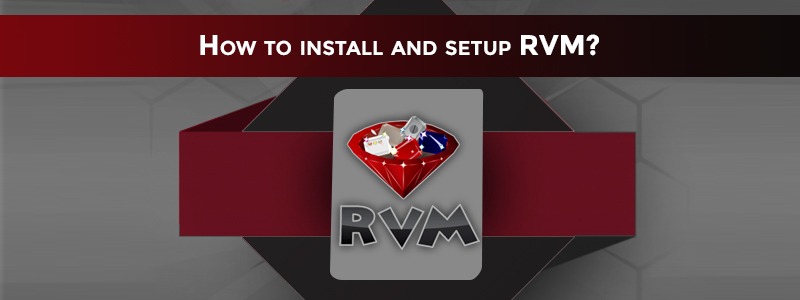How to install Rails 3.2.3?
This release changes the default value of config.active_record.whitelist_attributes to true. This change only affects newly generated applications so it should not cause any backwards compatibility issues for users who are upgrading but it may affect some tutorials and introductory material. Rails 3.2.3 also introduces a new option that allows you to control the behavior of …