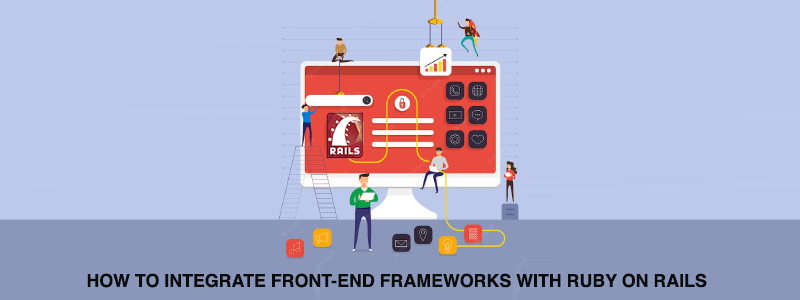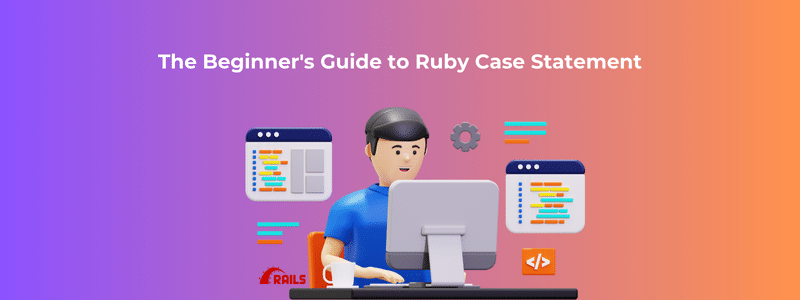In recent years, Ruby on Rails has become one of the most versatile frameworks. Using Rails, you can build a full-stack application. This framework ships with all the necessary tools for developing front-end and back-end web applications.
Providing HTML templates, updating databases, sending and receiving emails, maintaining active pages via WebSockets, job queueing for asynchronous jobs, storing uploads in the cloud, and providing strong security protections. There are so many things Rails can do, which is why it has become a favorite among developers.
What is Frontend development?
The frontend developer is responsible for designing and implementing the interface of the web page or mobile application. For this purpose, you use programming languages such as CSS, HTML, and JavaScript to ensure the web designer’s design works online.
As opposed to a Backend developer and a Fullstack developer, the Backend developer takes care of the application or web page “behind the scenes,” whereas the Fullstack developer is a combination of both, an expert in both parts of the development process and able to build an application from beginning to end.
How does frontend development work in Ruby on Rails?
It is also necessary for the Ruby on Rails developer to figure out how to configure Rails in order to generate HTML, CSS, and JavaScript for the frontend.
When creating today’s dynamic and interactive websites, it would be nearly impossible to write the HTML for each page as it was once the case with web development.
Ruby on Rails is used for Frontend development in this way.
The framework has been used to create several of the most popular and well-known websites in recent years, such as Google’s first version, Spotify, and others, making it one of the most popular among software developers.
Ruby on Rails is a popular back-end framework that has been around for more than a decade. It provides developers with an efficient and scalable way to build web applications. But what if you want to use a front-end framework, such as React or Angular, with Ruby on Rails? In this blog, we’ll explore how to integrate front-end frameworks with Ruby on Rails to create dynamic and responsive web applications.
Why Integrate Front-End Frameworks with Ruby on Rails?
Before we dive into the technical details of integrating front-end frameworks with Ruby on Rails, it’s important to understand why you might want to do so. There are several reasons why you might want to integrate a front-end framework with your Ruby on Rails application:
- Improved User Experience: Front-end frameworks like React and Angular provide a better user experience by enabling you to create interactive and responsive interfaces.
- Separation of Concerns: Using a front-end framework allows you to separate the presentation layer from the business logic layer, making it easier to maintain and scale your application.
- Reusability: Front-end frameworks enable you to reuse components across different pages and applications, saving you time and effort in development.
Now that we’ve covered the benefits of integrating front-end frameworks with Ruby on Rails, let’s look at how to do it.
Step 1: Create a New Rails Application
The first step is to create a new Rails application. You can do this using the following command:
rails new myapp
This will create a new Rails application in a folder named “myapp”.
Step 2: Install Node.js and NPM
Most front-end frameworks require Node.js and NPM to be installed. You can download and install Node.js from the official website: https://nodejs.org/en/. Once you’ve installed Node.js, you can verify that NPM is installed by running the following command:
npm -v
Step 3: Add Front-End Frameworks to the Application
To add a front-end framework to your Rails application, you’ll need to install it using NPM. For example, to install React, you can run the following command:
npm install react
You can install other front-end frameworks in a similar way.
Step 4: Create a Webpack Configuration File
Webpack is a module bundler that allows you to bundle all of your front-end assets into a single file. To use Webpack with your Rails application, you’ll need to create a configuration file. You can create a new Webpack configuration file using the following command:
touch webpack.config.js
Then, you can add the following configuration to the file:
const path = require(‘path’); module.exports = { entry: ‘./app/javascript/index.js’, output: { filename: ‘bundle.js’, path: path.resolve(__dirname, ‘public’, ‘packs’) } };
This configuration specifies that the entry point for your front-end assets is ./app/javascript/index.js, and the output should be a file named bundle.js in the public/packs folder.
Ruby on Rails is a popular web application framework that has been widely adopted by developers worldwide. One of the key strengths of Rails is its ability to integrate with various front-end frameworks, such as React, Angular, and Vue.js, to create dynamic and responsive web applications.
Now we will discuss the best practices for integrating front-end frameworks with Ruby on Rails.
- Choose the Right Front-End Framework
The first step in integrating front-end frameworks with Ruby on Rails is to choose the right framework for your project. The choice of the framework will depend on your project requirements, your team’s expertise, and your personal preferences. Some of the most popular front-end frameworks that work well with Ruby on Rails are React, Angular, and Vue.js.
- Set Up Your Rails Application
Before you start integrating the front-end framework, you need to set up your Rails application. Create a new Rails application, set up the database, and configure any necessary gems. You will also need to set up the asset pipeline to serve your front-end assets.
- Set Up the Front-End Framework
Once you have set up your Rails application, you can start integrating the front-end framework. Each framework has its own set of requirements and configurations, so be sure to follow the framework’s documentation carefully. For example, if you are using React, you will need to set up Webpacker and configure the JavaScript packages.
- Create the API
The next step is to create an API for your front-end to communicate with your Rails application. This API will act as a bridge between your front-end framework and your Rails back-end. Rails makes it easy to create APIs using Rails controllers and routes.
- Use Rails as the Back-End
One of the strengths of Ruby on Rails is its ability to act as the back-end for your front-end framework. You can use Rails to handle authentication, authorization, and database management. This makes it easier to build and maintain your application because you only need to focus on one codebase.
- Use Front-End Components
Most front-end frameworks have their own set of components that you can use to build your application’s user interface. These components can be easily integrated into your Rails application using the framework’s documentation. For example, if you are using React, you can use the React component library to build your application’s UI.
- Use RESTful Routing
RESTful routing is a standard way of mapping HTTP requests to controller actions in Rails. RESTful routing makes it easier to manage your application’s routes and makes it easier to create a clean and maintainable API for your front-end framework. Be sure to follow the RESTful routing conventions when building your Rails application.
Conclusión
Integrating front-end frameworks with Ruby on Rails is a powerful way to build dynamic and responsive web applications. By following the best practices outlined in this blog post, you can build applications that are easy to maintain and scale. Remember to choose the right front-end framework for your project, set up your Aplicación de rieles, create an API, use Rails as the back-end, use front-end components, and use RESTful routing. With these best practices in mind, you will be able to build successful applications that meet your users’ needs. Hire Ruby on Rails Developers on a flexible hiring model. Avail of dedicated Developers in India for custom web solutions based on Ruby on Rails.