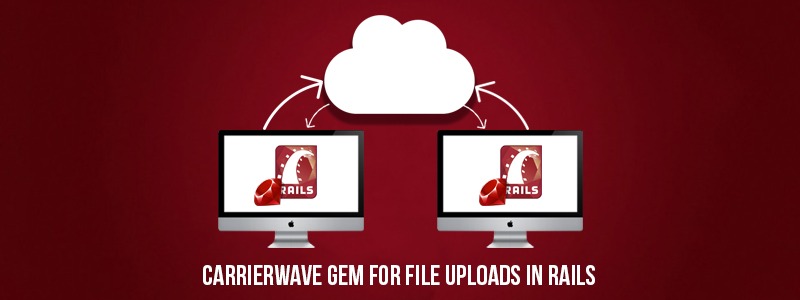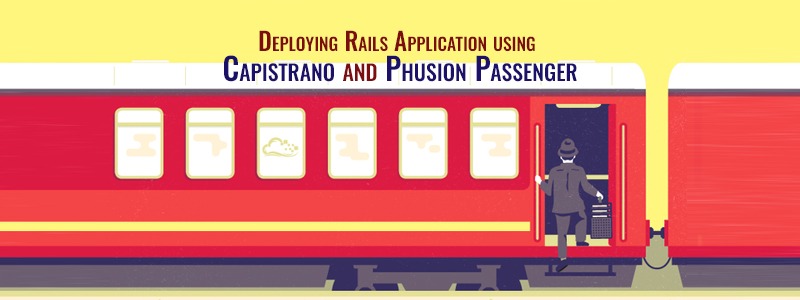If we are building a web application, one of the features we would definitely want is the image uploading feature. In fact, image uploading is one important feature that the modern-day applications can simply not be imagined without. And not just that, it is even more important considering the fact that images uploading also plays a role in search engine optimization.
CarrierWave gem can be integrated with our Rails applications and it provides a simple and extremely flexible way to upload files.
Rails Application Setup:
To set this up in our Rails Application, after creating a new project, we need to add 2 gems in the gem file. The first is CarrierWave itself, and the second is the bootstrap-sass gem(optional).gem 'carrierwave', '~> 0.9'gem 'bootstrap-sass', '~> 2.3.2'Instalación:
We run bundle install and then create our models and controllers for our application. bundle installrails g model Modelname field:datatype =>attachment:stringrastrillo db:migrarHow you play with it:
app/uploaders/attachment_uploader.rbclass Attachment Uploader < CarrierWave::Uploader::Base
storage :file
def store_dir
"uploads/#{model.class.to_s.underscore}/#{mounted_as}/#{model.id}"
end
endclass ResumesController < ApplicationController
def index
@resumes = Resume.all
end
def new
@resume = Resume.new
end
def create
@resume = Resume.new(resume_params)
if @resume.save
redirect_to resumes_path, notice: "The resume #{@resume.name} has been uploaded."
else
render "new"
end
end
def destroy
@resume = Resume.find(params[:id])
@resume.destroy
redirect_to resumes_path, notice: "The resume #{@resume.name} has been deleted."
end
private
def resume_params
params.require(:resume).permit(:name, :attachment)
end
endFor new.html.erb
<%= form_for @resume, html: { multipart: true } do |f| %> <%= f.label :name %> <%= f.text_field :name %> <%= f.label :attachment %> <%= f.file_field :attachment %> <%= f.submit “Save”, class: “btn btn-primary” %> <% end %>
For index.html.erb
| Nombre | Download Link | |
|---|---|---|
| <%= resume.name %> | <%= link_to “Download Resume”, resume.attachment_url %> | <%= button_to “Delete”, resume, method: :delete, class: “”, confirm: “Are you sure that you want to delete #{resume.name}?” %> |
app/uploaders/attachment_uploader.rb
class AttachmentUploader < CarrierWave::Uploader::Base
storage :file
def store_dir
"uploads/#{model.class.to_s.underscore}/#{mounted_as}/#{model.id}"
end
def extension_white_list
%w(pdf doc htm html docx)
end
endReferencias:
Github: https://github.com/carrierwaveuploader/carrierwave Gemas de rubí: https://rubygems.org/gems/carrierwave/versions/0.11.2 Railscasts: http://railscasts.com/episodes/253-carrierwave-file-uploadsSuscríbete para recibir las últimas actualizaciones
Artículos Relacionados