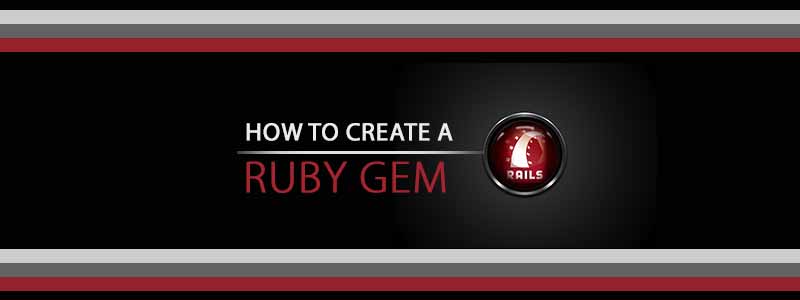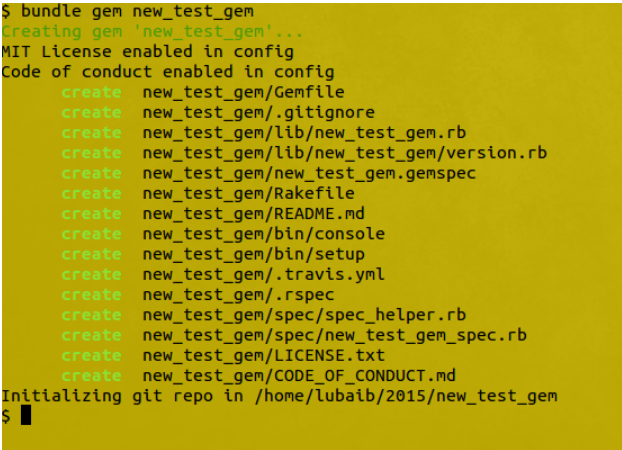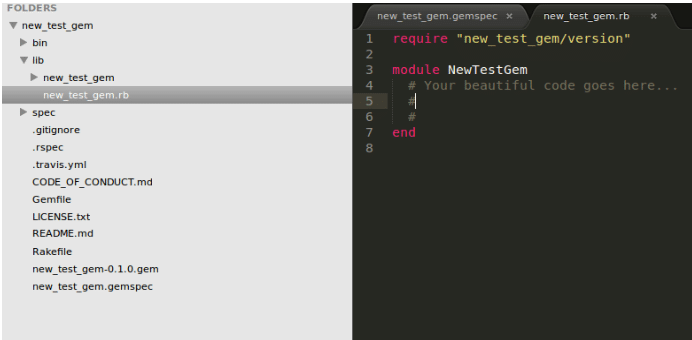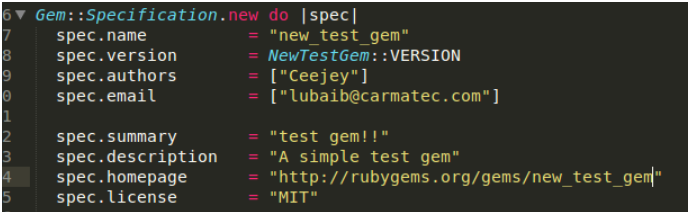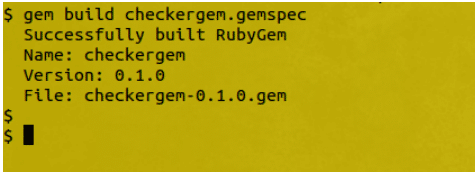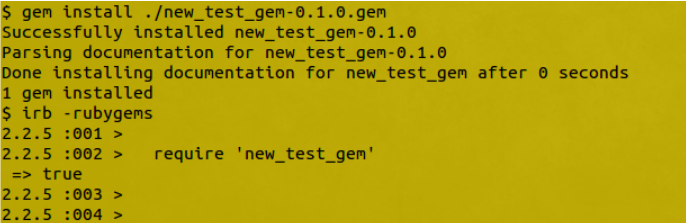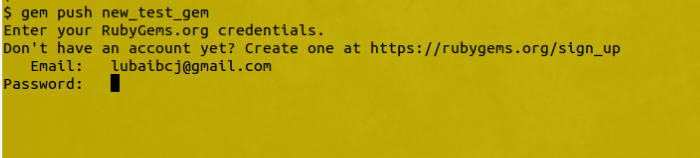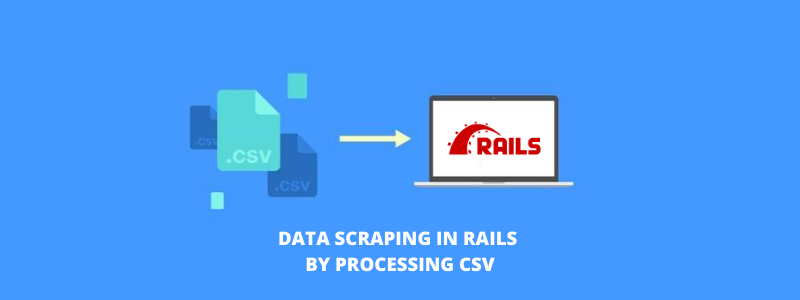Ruby Gems or “gem” is a package manager for the Ruby programming language that provides a standard format for distributing Ruby programs and libraries. It is easy to manage and install to your system and it can be used by various rails applications.
Every RoR developer might have customised a gem at least once in his career, but not each one of them has actually, created a gem. Here, I am going to give a basic idea about how to create a new gem and how to publish it.
Patada inicial
Antes de comenzar, asegúrese de estar utilizando la última versión de Ruby. RVM es realmente útil en este caso;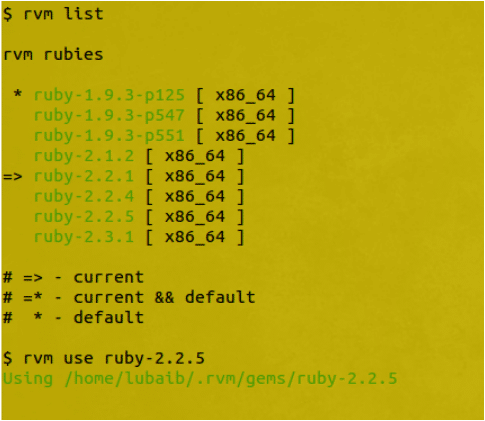
How to name your Gem?
Don’t blindly give a random name to your gem. Please take care of the following;
Every El guión representa una estructura. (folder, module) immersion
Every El guión bajo representa una unión en el nombre de la clase.
Some examples:
gem new_test_gem
- requiere 'new_test_gem'
- módulo/clase NewTestGem
And:
gem gem-structure-new_test_gem
- requiere 'gema/estructura/new_test_gem
- módulo/clase Gema::Estructura::NewTestGem
How to create your Gem?
Para crear una gema;
Gema del paquete $ new_test_gem
Creará algunos archivos y directorios básicos.
Where to add your code or job
Your beautiful code goes here
# lib/new_test_gem.rb
Una vez que haya agregado su código al archivo lib, deberá actualizar el archivo gemspec;
# new_test_gem.gemspec
What is Gem Versioning?
# lib/new_test_gem/version.rb
module NewTestGem
VERSION = “0.1.0”
fin
A couple of things about what you create
- Una versión de gema es una cadena de 3 números: 'XYZ'.
- Incrementando X, Y, Z
incrementing Z, a small change and it’s called the ‘build’ number(e.g. changing label/text) and no change in any functionality.
incrementing Y, a new functionality change and it’s called the ‘minor’ number. But no compatibility issues with the previously released versions.
incrementing X, severe change and it’s called the ‘major’ number and the change no longer compatible with the previous versions.
The gem below (Gem-release) helps you to version your gem with a simple ‘bump’ command.
Gema liberadora de gemas:
https://github.com/svenfuchs/gem-release
How to build your Gem?
Una vez que tenemos nuestra gemspec, tenemos que construir una gema a partir de ella. Podemos entonces instalarlo localmente para probarlo.
Instalación y prueba
Once your gem is built, you will have to install it to your system.
And of course, you have to test it properly.
Instalación de gemas $ ./new_test_gem-0.1.0.gem
How to push your Gem?
Para hacerlo, necesitaremos crear una cuenta en RubyGems.org.
Then, it will be available to the other rubyists all over the world through rubygems.org.
This is done by;
Empuje de gemas $ new_test_gem-0.0.1.gem
Para comprobarlo, tu gema se agrega en RubyGems.org
Lista de gemas $ -r new_test_gem
El fin
That’s all it takes to create a gem!
If you want to create a Ruby Gem, you can further read through the following write-ups;
http://guides.rubygems.org/make-your-own-gem/
http://railscasts.com/episodes/135-making-a-gem
https://gorails.com/episodes/creating-gems-for-frontend-javascript-libraries