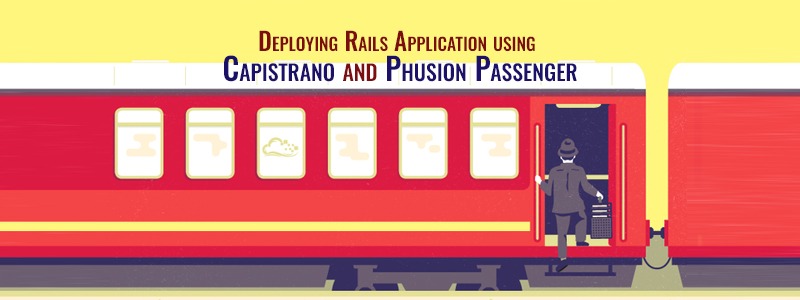Hotwire (HTML Over The Wire) and Turbo are modern tools that simplify building dynamic, fast, and responsive web applications without writing much JavaScript. In this guide, we’ll explore how to implement Hotwire and Turbo in a Application Rails, complete with coding examples.
What is Hotwire and Turbo?
- Hotwire: A framework for building modern web applications by sending HTML over the wire instead of JSON. It includes Turbo, Stimulus, and Strada.
- Turbo: A core part of Hotwire that accelerates page navigation and form submissions by avoiding full-page reloads.
Setting Up Hotwire in Rails
Step 1: Add Hotwire to Your Rails App
Add the Hotwire gems to your Gemfile:
gem 'hotwire-rails'
Run the following commands to install Hotwire:
installation groupée
rails hotwire:install
This will install Turbo and Stimulus in your application.
Step 2: Enable Turbo Drive
Turbo Drive is enabled by default and speeds up page navigation by intercepting link clicks and form submissions. No additional setup is required.
Turbo Frames: Building Dynamic Components
Turbo Frames allow you to update specific parts of a page without reloading the entire page.
Example: Updating a Comment Section
- Create a Turbo Frame
Wrap the comment section in a Turbo Frame:<%= turbo_frame_tag "comments" do %>
<%= render @post.comments %>
<% fin %> - Add a Form Inside the Frame
Include a form to add new comments:<%= turbo_frame_tag "new_comment" do %>
<%= form_with model: [@post, Comment.new], data: { turbo_frame: "comments" } do |form| %>
<%= form.text_area :content %>
<%= form.submit "Post Comment" %>
<% fin %>
<% fin %> - Controller Action
In your CommentsController, render the Turbo Frame after creating a comment:créer par défaut
@comment = @post.comments.create(comment_params)
répondre_à faire |format|
format.turbo_stream
format.html { redirect_to @post }
fin
fin - Turbo Stream Response
Create a create.turbo_stream.erb file to update the comments section:<%= turbo_stream.append "comments" do %>
<%= render @comment %>
<% fin %>
<%= turbo_stream.replace "new_comment" do %>
<%= render "form", post: @post, comment: Comment.new %>
<% fin %> - Turbo Streams: Real-Time Updates
Turbo Streams deliver real-time updates by sending HTML snippets over WebSockets or HTTP.
Example: Broadcasting New Comments
- Set Up ActionCable
Ensure ActionCable is enabled in your Rails app. - Broadcast New Comments
In your Comment model, broadcast new comments after creation:Commentaire de classe <ApplicationRecord
after_create_commit :broadcast_comment
privé
def broadcast_comment
broadcast_append_to "post_#{post_id}_comments", partial: "comments/comment", locals: { comment: self }
fin
fin - Subscribe to Updates
In your view, subscribe to the Turbo Stream:<%= turbo_stream_from "post_#{@post.id}_comments" %> - Stimulus: Adding Interactivity
Stimulus is a lightweight JavaScript framework for adding behavior to HTML.
Example: Toggle Visibility
- Create a Stimulus Controller
Generate a Stimulus controller:rails generate stimulus toggle
- Add the Controller Logic
In app/javascript/controllers/toggle_controller.js:import { Controller } from "@hotwired/stimulus"
export default class extends Controller {
static targets = ["content"]
toggle() {
this.contentTarget.classList.toggle("hidden")
}
} - Use the Controller in Your View
Add the controller to your HTML:<div data-controller="toggle">
<button data-action="click->toggle#toggle">Toggle Content</button>
<div data-toggle-target="content" class="hidden">
This content is toggled!
</div>
</div>
Conclusion
Hotwire and Turbo make it easy to build modern, dynamic Rails applications with minimal JavaScript. By leveraging Turbo Frames, Turbo Streams, and Stimulus, you can create fast, responsive, and interactive user experiences. If you’re looking for expert guidance on implementing these technologies, Railscarma offers top-notch Services de développement de rails to help you build scalable and efficient applications. With Railscarma’s expertise, you can take your Rails projects to the next level while focusing on delivering exceptional user experiences.