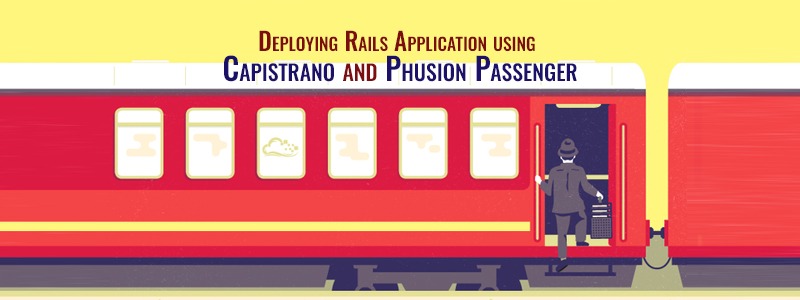Ruby on Rails is renowned for its developer-friendly conventions and tools that streamline web application development. One such feature is enum attributes in Rails models, which allows developers to represent a fixed set of values for an attribute in a clean, readable, and maintainable way. By using enums, you can replace magic strings, integers, or complex conditionals with expressive, self-documenting code. Lets explore how to effectively use enum attributes in Rails models to achieve cleaner code logic, complete with practical examples, best practices, and advanced techniques.
What Are Enum Attributes in Rails?
Dans Rails, un enum is a feature that maps a set of symbolic names to integer values stored in the database. Enums are typically used for attributes that have a limited, predefined set of possible values, such as statuses, roles, or categories. Instead of storing strings or raw integers in the database, enums allow you to work with meaningful symbols in your code while storing integers for efficiency.
For example, consider a Utilisateur model with a role attribute that can be either admin, editor, ou viewer. Without enums, you might store these as strings or integers and write logic to handle them, leading to verbose and error-prone code. With enums, you can define these roles symbolically and let Rails handle the mapping to integers behind the scenes.
Enums were introduced in Rails 4.1 and have since become a staple for managing categorical data in Rails applications. They promote cleaner code logic by:
- Reducing the need for magic numbers or strings.
- Providing a clear, self-documenting interface.
- Simplifying queries and conditionals.
- Ensuring type safety by restricting values to a predefined set.
Setting Up Enums in a Rails Model
To use enums, you need a model with an attribute backed by an integer column in the database. Let’s walk through the process of setting up and using enums in a Rails application.
Step 1: Create a Model and Migration
Suppose you’re building a task management application with a Task model that has a status attribute. The status can be pending, in_progress, ou completed. First, generate the model and migration:
bash rails generate model Task title:string status:integer
This creates a migration file that defines a tasks table with a titre (string) and status (integer) column. Run the migration to apply it:
bash rails db:migrate
Step 2: Define the Enum in the Model
In the Task model (app/models/task.rb), define the status enum as follows:
ruby
class Task < ApplicationRecord
enum status: { pending: 0, in_progress: 1, completed: 2 }
endHere’s what this code does:
- Le
enummethod definesstatusas an enum attribute. - The hash
{ pending: 0, in_progress: 1, completed: 2 }maps symbolic names (:pending, :in_progress, :completed) to integer values (0, 1, 2) stored in the database.
Step 3: Using the Enum
With the enum defined, Rails provides several helper methods and behaviors:
- Assignment and Reading: You can assign and read the enum using symbols or strings.
rubis
task = Task.create(title: "Write article", status: :pending) task.status # => "pending" task.pending? # => true
task.in_progress? # => false- Query Methods: Rails generates query methods for each enum value.
rubis
Task.pending # => Returns all tasks with status "pending"
Task.in_progress # => Returns all tasks with status "in_progress"- Bang Methods: You can update the enum value using bang methods.
rubis
task.in_progress! # Sets status to "in_progress" and saves the record
- task.completed! # Sets status to “completed” and saves the record
- Scope Support: Enums work seamlessly with Active Record scopes.
rubisTask.where(status: :completed).count # => Counts completed tasks
This basic setup demonstrates how enums simplify attribute management. Let’s explore why enums lead to cleaner code logic.
Why Enums Improve Code Logic
Enums enhance code readability and maintainability in several ways:
1. Eliminating Magic Numbers and Strings
Without enums, you might store statuses as integers (0, 1, 2) or strings ("pending", "in_progress", "completed") in the database. This leads to code like:
ruby
if task.status == 1
# Do something
endou
ruby
if task.status == "in_progress"
# Do something
endSuch code is brittle and unclear. What does 1 mean? What if you mistype “in_progress“? Enums replace these with expressive symbols:
ruby
if task.in_progress?
# Do something
endThis is self-documenting and reduces errors.
2. Simplifying Conditionals
Enums make conditionals more readable by providing predicate methods (e.g., pending?, in_progress?). Compare:
ruby
# Without enums
if task.status == "pending" || task.status == "in_progress"
# Handle active tasks
end
# With enums
if task.pending? || task.in_progress?
# Handle active tasks
endThe enum version is clearer and less prone to typos.
3. Enhancing Query Readability
Enum-based queries are more intuitive:
ruby # Without enums Task.where(status: 2) # With enums Task.completed
The enum query reads like natural language and avoids hardcoding integers.
4. Ensuring Data Integrity
Enums restrict the attribute to a predefined set of values. Attempting to assign an invalid value raises an error:
ruby task.status = :invalid # => ArgumentError: 'invalid' is not a valid status
This enforces data consistency at the application level.
Advanced Enum Usage
Enums are versatile and support advanced use cases. Let’s explore some practical scenarios.
Customizing Enum Values
By default, enums map symbols to sequential integers starting from 0. You can customize the integer values if needed:
ruby
enum status: { pending: 10, in_progress: 20, completed: 30 }This is useful when integrating with external systems that expect specific integer codes.
Using Enums with Strings (Rails 7+)
Starting with Rails 7, you can store enum values as strings in the database instead of integers. This is helpful when human-readable values are preferred or when integrating with legacy databases. First, ensure the column is a string type:
bash rails generate migration ChangeTaskStatusToString
In the migration:
ruby
class ChangeTaskStatusToString < ActiveRecord::Migration[7.0]
def change
change_column :tasks, :status, :string
end
endThen, define the enum with _as_string:
ruby
class Task < ApplicationRecord
enum status: { pending: "pending", in_progress: "in_progress", completed: "completed" }, _as_string: true
endNow, the database stores strings like “pending” instead of integers.
Scoping Enums
You can combine enums with scopes for more complex queries. For example, to find all active tasks (pending or in progress):
ruby
class Task < ApplicationRecord
enum status: { pending: 0, in_progress: 1, completed: 2 }
scope :active, -> { where(status: [:pending, :in_progress]) }
endUsage:
ruby Task.active # => Returns all pending or in-progress tasks
Enum Transitions
Enums are often used to model state machines. You can add methods to manage transitions:
ruby
class Task < ApplicationRecord
enum status: { pending: 0, in_progress: 1, completed: 2 }
def start
in_progress! if pending?
end
def complete
completed! if in_progress?
end
endUsage:
ruby task = Task.create(status: :pending) task.start # Transitions to in_progress task.complete # Transitions to completed
For more complex state machines, consider gems like state_machines ou aasm, but enums are sufficient for simple cases.
Multiple Enums in a Model
A model can have multiple enums. For example, a Utilisateur model might have both role et status enums:
ruby
class User < ApplicationRecord
enum role: { admin: 0, editor: 1, viewer: 2 }
enum status: { active: 0, inactive: 1 }
endThis allows you to manage multiple categorical attributes cleanly:
ruby user = User.create(role: :admin, status: :active) user.admin? # => true user.active? # => true
Prefix and Suffix Options
To avoid method name collisions, you can use the _prefix ou _suffix options:
ruby
class Task < ApplicationRecord
enum status: { pending: 0, in_progress: 1, completed: 2 }, _prefix: :status
endThis generates methods like status_pending?, status_in_progress!, etc., which is useful when multiple enums might conflict.
Best Practices for Using Enums
To maximize the benefits of enums, follow these best practices:
- Use Descriptive Names: Choose clear, meaningful names for enum values (e.g.,
:pendingau lieu de:p). - Document Enums: Add comments or documentation to explain the purpose of each enum value.
- Avoid Overusing Enums: Enums are best for attributes with a small, fixed set of values. For dynamic or frequently changing values, consider a separate table or another approach.
- Test Enum Behavior: Write tests to verify enum assignments, queries, and transitions.
- Handle Invalid Values Gracefully: Ensure your application handles cases where the database might contain invalid enum values (e.g., due to manual updates).
- Consider String Enums for Readability: In Rails 7+, string-based enums can improve database readability, especially for non-technical stakeholders.
- Use Enums for State Transitions: Enums are ideal for simple state machines, but switch to a state machine library for complex workflows.
Common Pitfalls and How to Avoid Them
While enums are powerful, they have limitations and potential pitfalls:
- Database Dependency: Enums rely on the database column type (integer or string). Changing the column type or enum values requires careful migrations.
- Solution: Plan enum values upfront and use migrations to update existing data.
- No Built-in Validation: Enums don’t automatically validate values before saving.
- Solution: Add validations if needed:
rubisvalidates :status, inclusion: { in: statuses.keys }
- Method Name Collisions: Enum-generated methods might conflict with other methods or gems.
- Solution: Utilisation
_prefixou_suffixto namespace methods.
- Solution: Utilisation
- Performance Considerations: While enums are efficient, querying large datasets with complex enum-based scopes can impact performance.
- Solution: Index the enum column if it’s frequently queried:
rubisadd_index :tasks, :status
- Legacy Data Issues: If the database contains values not defined in the enum, you may encounter errors.
- Solution: Write a migration to clean up or map legacy data to valid enum values.
Real-World Example: Task Management Application
Let’s tie it all together with a complete example. Imagine a task management app where tasks have statuses and priorities. Here’s how you might implement it:
ruby
# Migration
class CreateTasks < ActiveRecord::Migration[7.0]
def change
create_table :tasks do |t|
t.string :title
t.integer :status
t.integer :priority
t.timestamps
end
add_index :tasks, :status
add_index :tasks, :priority
end
end
# Model
class Task < ApplicationRecord
enum status: { pending: 0, in_progress: 1, completed: 2 }, _prefix: :status
enum priority: { low: 0, medium: 1, high: 2 }, _prefix: :priority
validates :status, inclusion: { in: statuses.keys }
validates :priority, inclusion: { in: priorities.keys }
scope :active, -> { where(status: [:pending, :in_progress]) }
scope :high_priority, -> { where(priority: :high) }
def start
status_in_progress! if status_pending?
end
def complete
status_completed! if status_in_progress?
end
endUsage:
ruby # Create a task task = Task.create(title: "Write article", status: :pending, priority: :high) # Check status and priority task.status_pending? # => true task.priority_high? # => true # Transition status task.start task.status_in_progress? # => true # Query tasks Task.active.high_priority # => Returns high-priority active tasks
This example demonstrates how enums simplify state management, querying, and validation while keeping the code clean and expressive.
Conclusion
Enum attributes in Rails models are a powerful tool for managing categorical data. By replacing magic numbers and strings with symbolic names, enums make your code more readable, maintainable, and less error-prone. They simplify queries, conditionals, and state transitions, leading to cleaner code logic. With features like custom values, string-based enums, and prefix/suffix options, enums are flexible enough to handle a wide range of use cases.
To get the most out of enums, follow best practices, avoid common pitfalls, and test your implementation thoroughly. Whether you’re building a simple task manager or a complex enterprise application, enums can help you write clearer, more robust code. Start incorporating enums into your Rails models today, and enjoy the benefits of cleaner, more expressive code logic. Streamline your Applications Rails with clean, maintainable logic using enum attributes—RailsCarma helps you implement best practices for scalable model design.