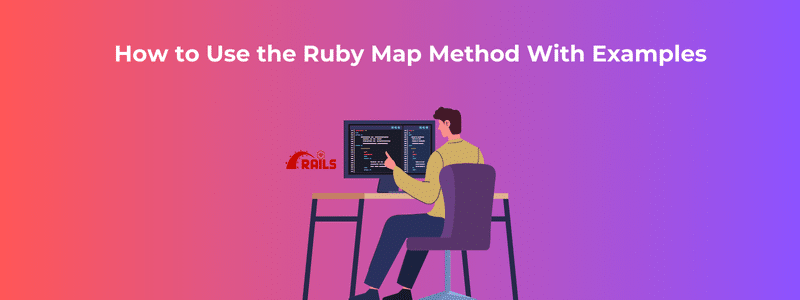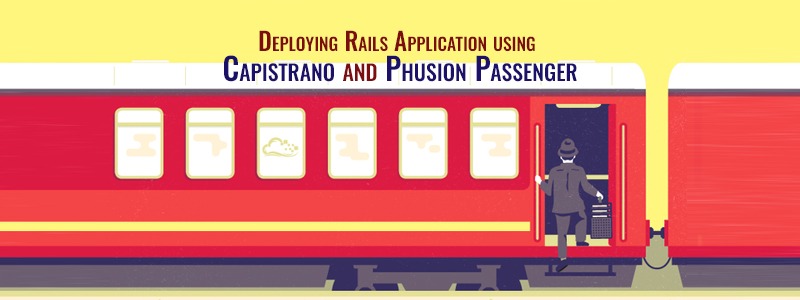Ruby is a powerful programming language, and one of its most versatile and commonly used methods is the map method. Whether you’re transforming arrays or simplifying complex operations, the map method is a must-know for any Ruby developer. In this article, we’ll explore what the map method is, how it works, and provide practical examples to help you integrate it into your Ruby development workflow.
What is the Ruby Map Method?
The map method is a Ruby enumerable method used to create a new array by transforming each element of an existing array or collection. It applies a given block of code to each element and returns the resulting array.
This method is particularly useful when you want to modify or transform elements without altering the original array.
Syntax of the Map Method
rubis
array.map { |element| block }
# OR
array.map do |element|
block
end
Key Characteristics:
- Non-Destructive: The original array remains unchanged unless map! (with an exclamation mark) is used.
- Enumerable Compatibility: Works on any enumerable, such as arrays and hashes.
Basic Example of Ruby Map Method
Let’s start with a simple example:
rubis
numbers = [1, 2, 3, 4, 5]
squared_numbers = numbers.map { |num| num ** 2 }
puts squared_numbers
# Output: [1, 4, 9, 16, 25]
Here, the block { |num| num ** 2 } takes each number, squares it, and creates a new array with the results.
When to Use Ruby Map Method
Use the map method when you need to:
- Apply the same operation to every element of a collection.
- Transform data from one form to another.
- Generate a new array from an existing one without modifying the original.
Using Ruby Map with Strings
You can use the map method to manipulate strings in an array.
rubis
names = ["Alice", "Bob", "Charlie"]
uppercase_names = names.map { |name| name.upcase }
puts uppercase_names
# Output: ["ALICE", "BOB", "CHARLIE"]
Using Ruby Map with Hashes
map also works seamlessly with hashes:
rubis
students = { "Alice" => 85, "Bob" => 90, "Charlie" => 78 }
adjusted_scores = students.map { |name, score| [name, score + 5] }.to_h
puts adjusted_scores
# Output: {"Alice"=>90, "Bob"=>95, "Charlie"=>83}
Ici, map transforms each key-value pair into a modified array and converts it back into a hash using to_h.
Using Ruby Map with Ranges
Le map method works with ranges too:
rubis
range = (1..5)
doubled_values = range.map { |num| num * 2 }
puts doubled_values
# Output: [2, 4, 6, 8, 10]
Chaining Ruby Map with Other Methods
Le map method can be combined with other enumerable methods for more complex operations:
rubis
numbers = [1, 2, 3, 4, 5]
result = numbers.map { |num| num ** 2 }.select { |num| num > 10 }
puts result
# Output: [16, 25]
Here, the numbers are squared, and then only those greater than 10 are selected.
Using Ruby Map with Blocks or Procs
You can pass blocks or procs to the map method for better reusability.
rubis
increment = Proc.new { |num| num + 1 }
numbers = [1, 2, 3, 4, 5]
incremented_numbers = numbers.map(&increment)
puts incremented_numbers
# Output: [2, 3, 4, 5, 6]
Difference Between Map and Each
While both map et each can iterate through an array, they have different use cases:
| Carte | Each |
|---|---|
| Transforms elements and returns a new array. | Executes a block for each element but does not return a new array. |
| Used when you need to modify elements. | Used for side effects, like printing or logging. |
Example with each:
rubis
numbers.each { |num| puts num ** 2 }
# Output:
# 1
# 4
# 9
# 16
# 25
The result is printed, but the original array is unaltered, and no new array is returned.
Using Map with Bang (!) for Destructive Transformation
If you want to modify the original array, use map!:
rubis
numbers = [1, 2, 3, 4, 5]
numbers.map! { |num| num ** 2 }
puts numbers
# Output: [1, 4, 9, 16, 25]
Advanced Examples
Map with Nested Arrays
rubis
matrix = [[1, 2], [3, 4], [5, 6]]
flattened_and_squared = matrix.map { |arr| arr.map { |num| num ** 2 } }
puts flattened_and_squared
# Output: [[1, 4], [9, 16], [25, 36]]
Map to Simplify Objects
rubis
users = [
{ name: "Alice", age: 25 },
{ name: "Bob", age: 30 },
{ name: "Charlie", age: 35 }
]
user_names = users.map { |user| user[:name] }
puts user_names
# Output: ["Alice", "Bob", "Charlie"]
Key Takeaways
- Le
mapmethod is a versatile tool for transforming collections in Ruby. - It creates a new array based on the transformations defined in the block.
- It is non-destructive unless you use
map!. - Works with arrays, hashes, ranges, and even nested structures.
By mastering the map method, you can write more concise, readable, and efficient Ruby code.
Conclusion
Le map method is a fundamental building block in Ruby’s enumerable toolkit. From simple data transformations to more complex operations, it helps streamline code and enhance its readability. Whether you’re building a Application Rails or performing data processing, the map method is your go-to solution.
Ready to dive deeper into Ruby development? Explore more RailsCarma Ruby resources and elevate your coding expertise today!