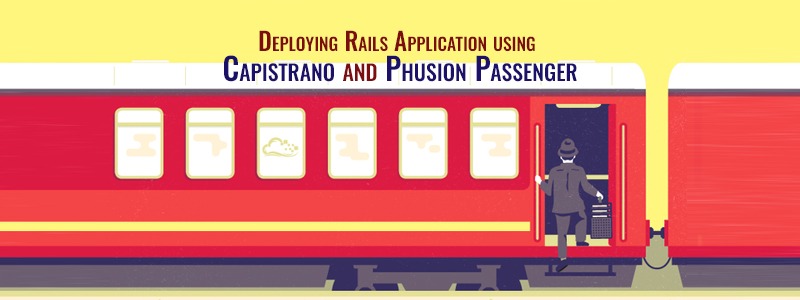Deploying a rails application onto the servers is a complicated task when performed manually, since it needs us to login to the servers, upload the code from the local system every time and maintain the backup of the updates if we want to revert.
The process consumes a lot of time and we need to stop, start and restart the application servers every time we need to update. This task can be simplified using these two deployment tools i.e Capistrano et Phusion Passenger (also called as “mod_rails”).
The installation procedure for both the tools are quite the same, since both tools are installed as the Rails gems. That is the specialty of Cadre Rails that it has all the required tools to operate build as gems.But the difference is that Capistrano helps to upload the code and deploy whereas Phusion Passenger is an Apache module which helps us to deploy a rails application on Apache a breeze.
The installation of the Tools are as shown below :
Steps to install Capistrano gem
#sudo gem install capistrano
This command installs the Capistrano gem and you can start using the Capistrano tool in your rails application to deploy it to the server.
Steps to install Phusion passenger
#su –
For installing the Phusion passenger we need to have root permissions because some files used for installing it needs to be compiled which requires the root permissions.
#gem install passenger
This command installs the Passenger gem. We don’t need Passenger to be installed in our local system in order to make use of it. We need the Passenger installed in the server system in which we are going to deploy the application. Since the Passenger is an Apache module we need to install the apache module for it using the following command.
#passenger-install-apache2-module
This command installs the Apache module for the passenger tool. While installing this, it checks for the various requirements unlike Capistrano gem installation.
There are dependencies which need to be installed to install the Passenger Apache module. We need not worry much about the dependencies since the installation process, by itself, checks for the availability of the dependencies and if not available, it will give us the commands to install the dependencies. We just need to follow the instructions it gives and Passenger will be installed and ready to use. During the installation it asks us to add some code to the Apache configuration file as below:
LoadModule passenger_module /somewhere/passenger-x.x.x/ext/apache2/mod_passenger.so PassengerRuby /usr/bin/ruby PassengerRoot /somewhere/passenger/x.x.x PassengerMaxPoolSize 10
If we don’t wish to install those dependencies and abort in the middle then the installation terminates since the Passenger can’t run without those dependencies. Note that we just need Passenger installed in the server and don’t need it our local system. Once these two tools are installed, together they provide us a very flexible and easy way to deploy the rails application to any number of servers at a time.
To use Capistrano to deploy your application you need to capify your application using this command:
../rails_app # capify
Capistrano reads instructions from a capfile and processes them as given in it. Capfile is where you will tell capistrano about all the servers you want to connect to and the tasks you want to perform on those servers. The capfile contains a Ruby script augumented with a large set of helper syntax to make it easy to define server roles and tasks. The sample code of the capfile will look like this :
role :libs, “crimson.capify.org”, “magenta.capify.org” role :files, “fuchsia.capify.org” task :search_libs, :roles => :libs do run “ls -x1 /usr/lib | grep -i xml” end task :count_libs, :roles => :libs do run “ls -x1 /usr/lib | wc -l” end desc “Link in the production database.yml” task :link_production_db do run “ln -nfs #{deploy_to}/shared/config/database.yml #{release_path}/config/database.yml” end
When we are using Capistrano we need to setup the structure of the application using the command below :
../rails_app # cap deploy:setup
When we run this command in our application the Capistrano will setup the application stucture. The application after deploying will have folders by names as shared, releases and a symbollic link called current which is pointing to the latest code of the latest release in the releases folder.
Whenever we modify or update the code and we release through Capistrano it will add the new folder to the releases folder with the release version number (Version number will be based on the timestamp). The current sym-link will point to the latest release which contains the latest code.
The tasks written in Capfile is readable and its very easy to write these for a person who can work with command-line Linux shell. To view what are the tasks present in the capfile we should use this command which shows the self documented data:
#cap -T or cap -vT
(-v is for verbose descriptions)
This displays the list of tasks along with the descriptions as below:
cap deploy # Deploys your project. cap deploy:check # Test deployment dependencies. cap deploy:cleanup # Clean up old releases. cap deploy:migrate # Run the migrate rake task. cap deploy:pending # Displays the commits since your last deploy.
Consider that you have written the ruby script in capfile to deploy the application. Now if you want to deploy the application, you need to run this at the command prompt:
# cap deploy
Then according to the details of the servers and the path of the application specified in the capfile the Capistrano will deploy the application. If you are running mongrel application servers for each application then you need to write the command to start the mongrel server as a task in the capfile.
Suppose you are using Phusion passenger to run application then you need to add the task of starting and restarting the application using Phusion passenger into the capfile.
Desc “Start application” task :start do run “touch #{current_path}/tmp/restart.txt” end desc “Restart application” task :restart do run “touch #{current_path}/tmp/restart.txt” end
The default environment on which the Phusion passenger runs the application is production, if we want to change the environment then we need to modify the RAILS_ENV in the environment file.
When you are using Phusion passenger which runs as an Apache module, it runs the spawn server for the application and on every restart operation it spawns the server with a new instance. Using Phusion passenger you can deploy application to a virtual host URI. For this you need to add the virtual host entry in the Apache configuration file as shown in the sample code below:
ServerName www.domain-name.com DocumentRoot /webapps/rails_app/public Allow from all Options -MultiViews
While doing this we need to take care of the following conditions:
*The virtual host’s document root must point to your Rubis sur Rails application’s public folder. *The Apache per-directory permissions must allow access to this folder. *MultiViews must be disabled for this folder.
If you want to deploy to a sub_URI, considering that we already have a virtual host then we need to add the code as shown below:
ServerName www.domain-name.com DocumentRoot /websites/phusion Allow from all RailsBaseURI /rails Options -MultiViews
And if you want your Application Ruby on Rails to be accessible from some URL like http://www.domain-name.com/rails then you need to create a symlink from your Ruby on Rails application’s public folder to a directory in the document root.
Par exemple:
#ln -s /webapps/rails-app/public /websites/phusion/rails
Une fois que vous aurez créé ce lien symbolique, vous devrez redémarrer Apache et l'application aura été déployée. Vous pouvez déployer plusieurs applications rails sous un hôte virtuel en spécifiant RailsBaseURI plusieurs fois.
Une fois que l'application est lancée, si nous voulons la redémarrer, nous devons faire l'une ou l'autre des choses suivantes :
a) Redémarrer le serveur web Apache. b) Utiliser la commande
# touch ../path_to_app/rails_app/tmp/restart.txt
Comme nous utilisons Phusion passenger qui est un module Apache, le journal d'exécution sera enregistré à la fois dans les error_logs d'Apache et dans le fichier journal de l'application. Parfois, ces informations ne sont pas enregistrées dans le journal des applications Rails. Dans ce cas, vous devez vérifier les permissions et résoudre ce problème en modifiant les permissions du fichier journal.
Lorsque vous utilisez Capistrano avec Phusion passenger, vous pouvez déployer sur plus d'un serveur à la fois et même démarrer et redémarrer l'application en une seule fois. Ainsi, il est beaucoup plus facile de déployer une application Application Rails en utilisant Capistrano et Phusion passenger.
Prenez contact avec nous.