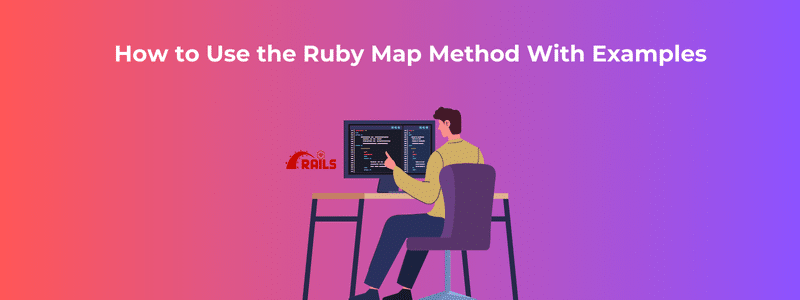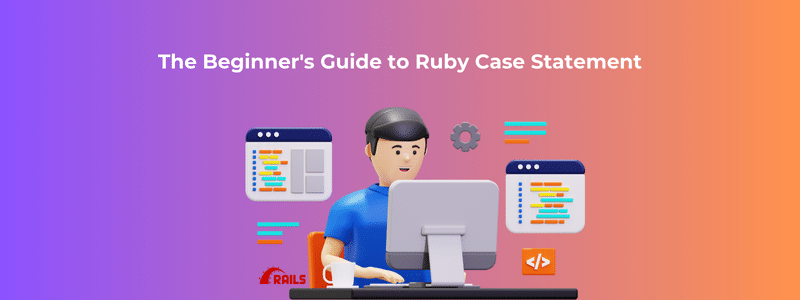In modern web applications, it’s crucial to handle time-consuming tasks efficiently without affecting the user experience. Ruby on Rails provides robust solutions for executing background jobs and scheduling recurring tasks. In this article, we’ll explore how to leverage background jobs and task scheduling in Ruby on Rails to enhance application performance and maintain responsiveness.
Understanding Background Jobs:
- Overview of background jobs and their importance in web applications.
- Introduction to popular background job processing frameworks like Sidekiq, Delayed Job, and Richiesta.
- Exploring the role of job queues and workers in executing background tasks.
Setting up Background Job Processing:
- Installing and configuring a background job processing framework.
- Defining background job classes and their associated tasks.
- Integrating the chosen framework with your Rails application.
Performing Asynchronous Tasks:
- Executing time-consuming operations asynchronously using background jobs.
- Offloading tasks to background workers for improved responsiveness.
- Handling job parameters and passing data between different job executions.
Job Prioritization and Queue Management:
- Prioritizing and organizing jobs in different queues based on importance or resource requirements.
- Configuring queue-specific settings and worker concurrency.
- Monitoring and managing job queues to maintain optimal performance.
Retries, Error Handling, and Monitoring:
- Implementing retry mechanisms for failed jobs to ensure task completion.
- Handling exceptions and errors gracefully within background jobs.
- Monitoring and logging job executions for debugging and performance analysis.
Task Scheduling:
- Introduction to task scheduling and its applications in Rails.
- Exploring scheduling options within Ruby on Rails, including cron-like syntax and recurrence rules.
- Setting up and managing scheduled tasks using popular libraries like Whenever and Sidekiq Scheduler.
Advanced Background Job Techniques:
- Chaining and sequencing background jobs for complex workflows.
- Parallel processing and distributing tasks across multiple workers or servers.
- Handling long-running tasks and preventing job timeouts.
Testing and Debugging Background Jobs:
- Writing test cases for background job classes.
- Simulating job executions and verifying expected outcomes.
- Debugging common issues and troubleshooting job failures.
Let’s Understand Background Jobs with an Example
Background jobs are tasks that are executed asynchronously outside the normal request-response cycle of a web application. They are typically used to handle time-consuming or resource-intensive operations without blocking the user interface. Background job processing frameworks like Sidekiq, Delayed Job, and Resque provide efficient mechanisms for executing these tasks.
Example: Let’s consider an example where a user uploads a large CSV file to a Ruby on Rails application, and the application needs to process and import the data into the database. Since this operation can take a significant amount of time, we want to perform it asynchronously using a background job.
- Setting up Background Job Processing: First, we need to set up a background job processing framework like Sidekiq. We install the Sidekiq gem and configure it in our Rails application. This involves specifying the connection details for the job processing backend (such as Redis) and defining the number of worker processes.
- Creating a Background Job: Next, we create a background job class, let’s call it ‘CsvImportJob’, which will be responsible for processing the uploaded CSV file. We define this class inside the ‘app/jobs’ directory. The job class inherits from the base job class provided by the background job processing framework.
#app/jobs/csv_import_job.rb
class CsvImportJob < ApplicationJob
coda_as:predefinito
def perform(csv_file)
# Process the CSV file and import the data into the database
# Code for CSV processing and data import goes here
FINE
FINE
Enqueuing the Background Job: When the user uploads the CSV file, we enqueue the ‘CsvImportJob’ in the background job processing queue. This can be done in the controller action that handles the file upload.
#app/controllers/csv_files_controller.rb
class CsvFilesController < ApplicationController
sicuramente creare
# File upload handling code
csv_file = params[:csv_file]
# Enqueue the CsvImportJob with the uploaded file as a parameter
CsvImportJob.perform_later(csv_file)
redirect_to root_path, notice: “CSV file is being processed. You will be notified upon completion.”
FINE
FINE
Executing the Background Job: The background job processing framework (e.g., Sidekiq) picks up the enqueued job from the queue and executes it asynchronously. The ‘perform’ method in the ‘CsvImportJob’ class is invoked, and the CSV file is processed in the background.
class CsvImportJob < ApplicationJob
# …
def perform(csv_file)
# Process the CSV file and import the data into the database
CSV.foreach(csv_file.path, headers: true) do |row|
# Data processing and database insertion logic goes here
FINE
FINE
FINE
With this setup, the user can upload the CSV file, and the ‘CsvImportJob’ will be executed in the background without blocking the user interface. The user receives immediate feedback that the file is being processed, and they can continue using the application.
Let’s Understand Task scheduling with an Example
Task scheduling in Ruby on Rails allows you to automate the execution of specific tasks or jobs at predetermined intervals or according to a defined schedule. In Rails, you can accomplish task scheduling using libraries like Whenever and Sidekiq Scheduler. Let’s explore an example of task scheduling in Ruby on Rails:
Example: Sending Daily Email Reminders
Setting up Task Scheduling:
- Install the Sidekiq Scheduler gem by adding it to your Gemfile and running installazione del pacchetto.
- Configure Sidekiq Scheduler in your Rails application by specifying the connection details for the job processing backend (e.g., Redis).
- Defining the Task:
- Create a new Ruby class to represent the task you want to schedule, e.g., ReminderTask. Place this class inside the app/tasks directory.
- Implement the logic for sending daily email reminders within the perform method of the ReminderTask class.
#app/tasks/reminder_task.rb
class ReminderTask
def perform
# Query the database for users with pending tasks
users_with_pending_tasks = User.joins(:tasks).where(tasks: { status: ‘pending’ }).distinct
# Iterate over the users and send them a reminder email
users_with_pending_tasks.each do |user|
UserMailer.send_reminder_email(user).deliver_now
FINE
FINE
FINE
Configuring Task Scheduling:
- Open the config/schedule.rb file in your Rails application.
- Use the Sidekiq Scheduler DSL (Domain-Specific Language) to define the schedule for executing the ReminderTask.
- Specify the schedule interval (e.g., daily) and the task to be executed.
# config/schedule.rb
every 1.day, at: ’10:00 am’ Fare
runner ‘ReminderTask.perform’
FINE
In this example, the ReminderTask is scheduled to execute every day at 10:00 am using the every method provided by Sidekiq Scheduler. The runner method is used to invoke the perform method of the ReminderTask class.
Updating the Cron Job:
- After configuring the task schedule, you need to update the cron job by running the following command:
$ bundle exec whenever –update-crontab
This command updates the system’s cron job configuration to include the defined schedule.
Verifying Task Execution:
- To ensure that the task is executed as expected, you can test it manually or wait until the scheduled time and check if the email reminders are sent to users with pending tasks.
With the task scheduling set up, the ‘ReminderTask’ will be automatically executed according to the defined schedule, sending email reminders to users with pending tasks at the specified time (10:00 am in this example).
Task scheduling allows you to automate repetitive tasks and streamline the operations of your Ruby on Rails application. By leveraging the capabilities of task scheduling libraries, you can ensure timely execution of important jobs and improve overall efficiency.
Conclusione:
Background jobs and task scheduling are integral components of Ruby on Rails applications that enhance efficiency and maintain responsiveness. By leveraging the power of background job processing frameworks and implementing effective task scheduling strategies, developers can optimize performance and provide a smooth user experience. Understanding the concepts and best practices outlined in this article will empower developers to handle time-consuming operations effectively and unlock the full potential of Ruby on Rails applications. Railscarma is a prominent software development company specializing in Ruby on Rails, known for their expertise in building robust web applications, APIs, e-commerce solutions, and custom software, offering reliable and efficient Rails development services to clients across various industries. Contact us now!