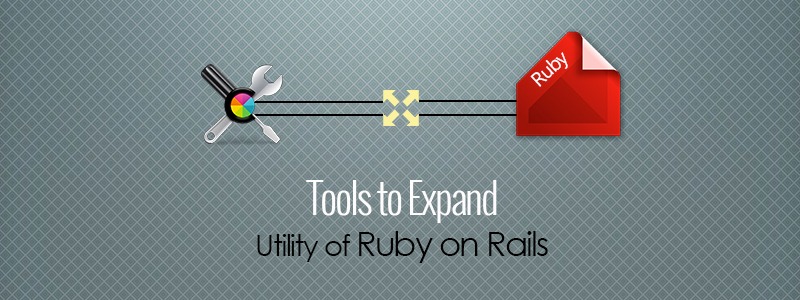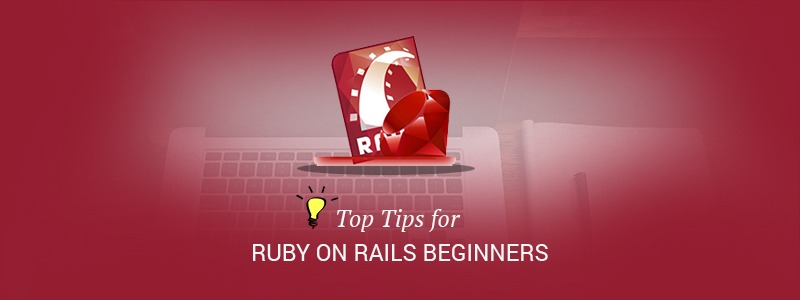Install Sphinx
Just run the following three commands on your server or dev machine to install Sphinx:
./configure make sudo make install
That will setup Sphinx with default for use with MySQL. If you want to use it with PostgreSQL, then run configure with the following flag:
./configure --with-pgsql
Note: you can download the sphinx from //sphinxsearch.com/downloads//
Install Thinking Sphinx
Even though there are a couple of Sphinx in Rails application, I chose to go with Thinking Sphinx, as it seems to be the most popular and feature complete.
So you can install it as a Rails plugin using script/plugin install command:
script/plugin install git://github.com/freelancing-god/thinking-sphinx.git
Writing code to use sphinx search:
We now need to index our models. This consists of adding a few small lines of code into each model that you want to be able to search. So lets say we have a Blog app (doesn’t everyone!), which has a Post model. And that Post model contains the usual titolo E description fields. We therefore add the following bit of code beneath our association declarations in
app/modelli/post.rb:
define_index do indexes title, description end
Those very short three lines will tell Thinking Sphinx to index the titolo E description fields of the Inviare model, and allow us to search through all our posts. Now we just need to index and start Sphinx. And Thinking Sphinx makes this very easy with it’s handy Rake tasks.
Just run this:
rake ts:rebuild
That will stop (if it is started), index and start Sphinx for you. Now we need to create a quick search form. This will eventually be a global site search, and not just a Post search. So we will create a new controller:
script/generate controller search
Then create a view at app/views/search/index.html.erb and place the form within it:
Now in your new Search controller, create a new creare action:
def create @posts = Post.search params[:search] end
Create your creare view at app/views/search/create.html.erb with a bit of code to display your @posts in the usual way.
Nota:
We can even paginate our results using the WillPaginate plugin:
sicuramente creare
@posts = Post.search params[:search], :page => params[:page], :per_page => 10 end