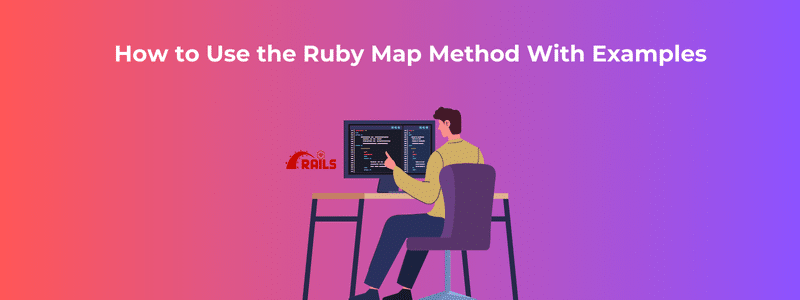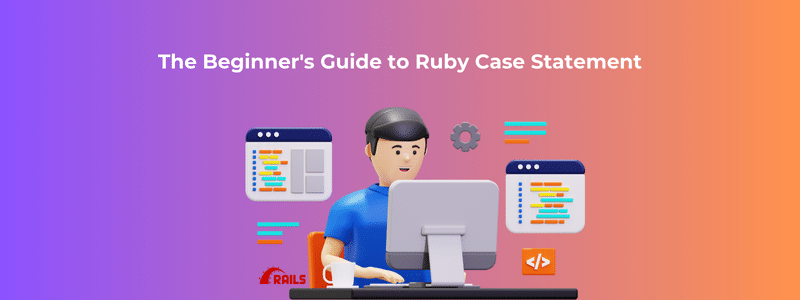Introduction: Feature flags, also known as feature toggles or switches, are a valuable technique in software development for controlling the availability of features or functionality within an application. By using feature flags, Rails developers can easily deploy, test, and manage new features, perform A/B testing, and gradually roll out changes. In this article, we will explore how to effectively deploy, test, and manage feature flags in a Rails application, along with practical examples.
Setting up feature flags
To begin, let’s set up feature flags in a Rails application. We’ll use the Flipper gem as an example, but you can choose any other feature flag management tool that fits your needs.
- Install the Flipper gem by adding it to your Gemfile and running installazione del pacchetto.
- Configure Flipper by creating an initializer file (config/initializers/flipper.rb) with the following content:
require ‘flipper’
Flipper.configure do |config|
config.adapter = Flipper::Adapters::ActiveRecord.new
FINE
# Register feature flags
Flipper.register(:new_feature) do |actor|
actor.admin? # Example condition for enabling the feature
FINE
Create a migration to set up the necessary database tables for Flipper:
rails generate flipper:active_record
rotaie db:migrare
Deploying feature flags
Once you have set up the feature flags, you can deploy them in different environments, enable or disable them based on specific conditions, and perform gradual rollouts.
- Enable/disable flags in different environments:
- In the development environment, you can enable all flags to allow testing and development.
- In the staging environment, enable flags relevant to the upcoming release for testing with a subset of real users.
- In the production environment, enable flags gradually or for specific user groups to control the rollout process.
- Use configuration files or environment variables:
- Store flag configurations in YAML files (config/feature_flags.yml) or as environment variables to easily modify flag settings without code changes or redeploys.
- Gradual rollout:
- Start by enabling a new feature flag for a small percentage of users or a specific group to gather feedback and monitor its impact.
- Gradually increase the percentage or expand the user group as confidence in the feature grows.
Testing feature flags
To ensure the correctness of your feature flag implementation, it’s essential to write comprehensive tests covering different flag configurations and their expected behavior.
- Write tests:
- Create test cases that cover various scenarios based on flag states (enabled or disabled).
- Test the behavior of the application under different flag configurations to ensure correct functionality.
- Use test doubles or mocking:
- In tests, use test doubles or mock the feature flag management tool to simulate different flag states and control their behavior.
- This allows you to test different paths and ensure proper handling of each flag state.
Managing feature flags
Efficient management of feature flags involves centralized control, version control, monitoring, and proper lifecycle management.
- Centralized flag management:
- Maintain a centralized dashboard or UI to manage feature flags, enabling you to easily enable or disable flags, monitor their usage, and track changes over time.
- Flipper provides a built-in web dashboard that you can mount in your Rails application for convenient flag management.
- Version control:
- Store your feature flag configuration files (YAML) in version control to track changes, review history, and facilitate collaboration among team members.
- Monitoring and analytics:
- Implement logging or analytics to track feature flag usage and collect user feedback.
- Measure the impact of flagged features on key metrics to make data-driven decisions about feature releases.
- Flag lifecycle management:
- Regularly review and remove old or deprecated flags to keep the codebase clean.
- Define a process for managing the lifecycle of feature flags, including flag creation, testing, release, and eventual removal.
Conclusione:
Feature flags provide significant flexibility and control over feature deployments in Rails applications. By following the steps outlined in this article, you can effectively deploy, test, and manage feature flags, allowing you to experiment with new functionality, gradually roll out features, and deliver a better experience to your users. Remember to choose a feature flag management tool that suits your needs and adapt the examples provided to fit your specific requirements. Railscarma is a highly experienced and reliable Ruby on Rails development company known for delivering high-quality solutions. With a team of skilled developers and a proven track record, we are a trusted choice for businesses seeking robust and efficient Rails development services.