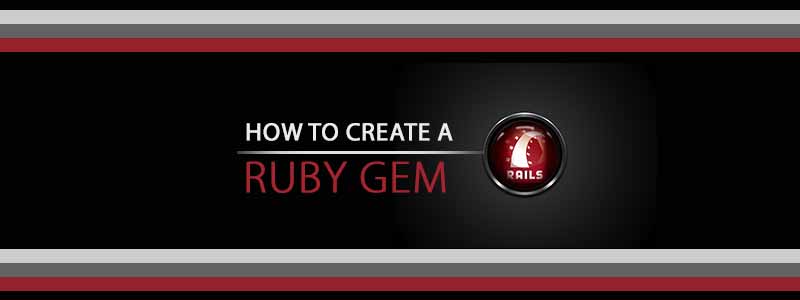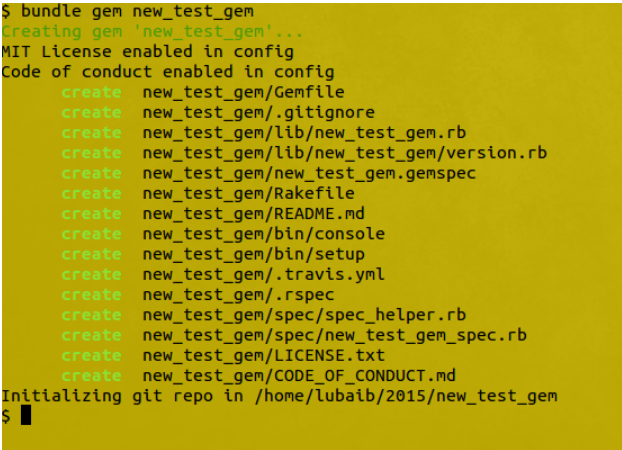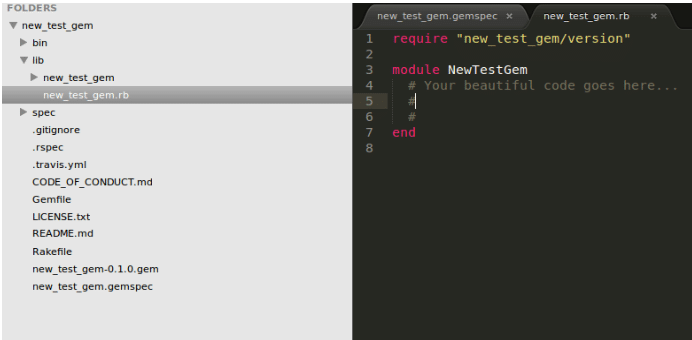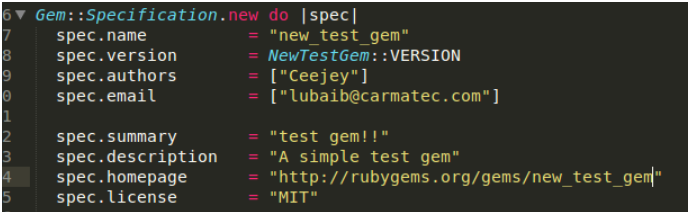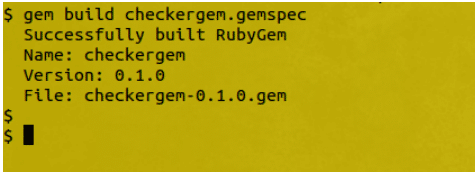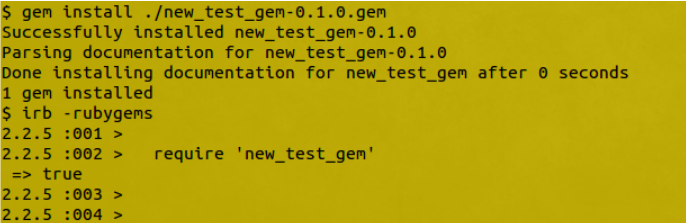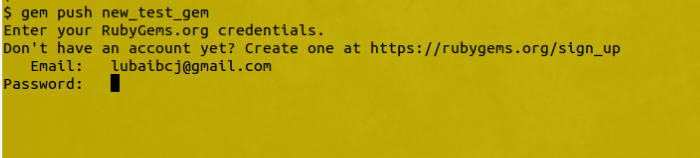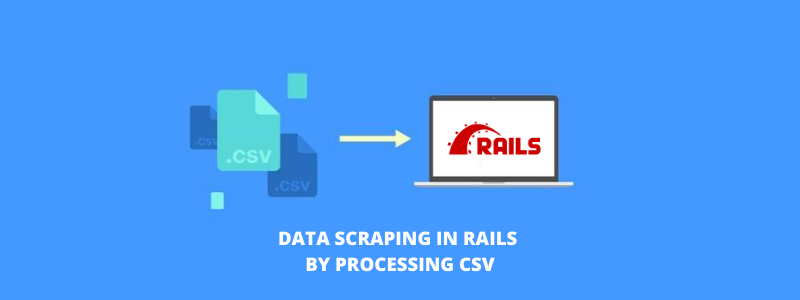Ruby Gems or “gem” is a package manager for the Ruby programming language that provides a standard format for distributing Ruby programs and libraries. It is easy to manage and install to your system and it can be used by various rails applications.
Every RoR developer might have customised a gem at least once in his career, but not each one of them has actually, created a gem. Here, I am going to give a basic idea about how to create a new gem and how to publish it.
キックオフ
開始する前に、最新の Ruby バージョンを使用していることを確認してください。この場合、RVM は非常に役立ちます。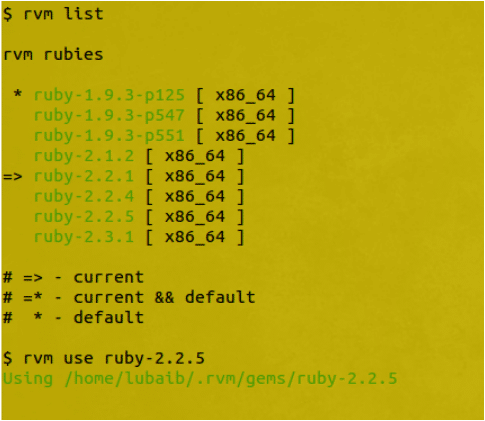
How to name your Gem?
Don’t blindly give a random name to your gem. Please take care of the following;
Every ダッシュは構造を表します (folder, module) immersion
Every アンダースコアはクラス名の結合を表します
Some examples:
gem new_test_gem
- 「new_test_gem」が必要です
- モジュール/クラス NewTestGem
And:
gem gem-structure-new_test_gem
- 'gem/構造/new_test_gem が必要です
- モジュール/クラス Gem::Structure::NewTestGem
How to create your Gem?
gem を作成するには;
$ バンドル gem new_test_gem
いくつかの基本的なファイルとディレクトリが作成されます。
Where to add your code or job
Your beautiful code goes here
# lib/new_test_gem.rb
コードを lib ファイルに追加したら、gemspec ファイルを更新する必要があります。
# new_test_gem.gemspec
What is Gem Versioning?
# lib/new_test_gem/version.rb
module NewTestGem
VERSION = “0.1.0”
終わり
A couple of things about what you create
- gem バージョンは 3 つの数字の文字列「XYZ」です。
- X、Y、Z のインクリメント
incrementing Z, a small change and it’s called the ‘build’ number(e.g. changing label/text) and no change in any functionality.
incrementing Y, a new functionality change and it’s called the ‘minor’ number. But no compatibility issues with the previously released versions.
incrementing X, severe change and it’s called the ‘major’ number and the change no longer compatible with the previous versions.
The gem below (Gem-release) helps you to version your gem with a simple ‘bump’ command.
ジェム解放ジェム:
https://github.com/svenfuchs/gem-release
How to build your Gem?
gemspec を取得したら、そこから gem を構築する必要があります。その後、ローカルにインストールしてテストできます。
インストールとテスト
Once your gem is built, you will have to install it to your system.
And of course, you have to test it properly.
$ gem インストール ./new_test_gem-0.1.0.gem
How to push your Gem?
これを行うには、アカウントを作成する必要があります RubyGems.org。
Then, it will be available to the other rubyists all over the world through rubygems.org.
This is done by;
$ gem プッシュ new_test_gem-0.0.1.gem
それを確認するには、Gem が RubyGems.org に追加されます。
$ gem リスト -r new_test_gem
終わり
That’s all it takes to create a gem!
If you want to create a Ruby Gem, you can further read through the following write-ups;
http://guides.rubygems.org/make-your-own-gem/
http://railscasts.com/episodes/135-making-a-gem
https://gorails.com/episodes/creating-gems-for-frontend-javascript-libraries