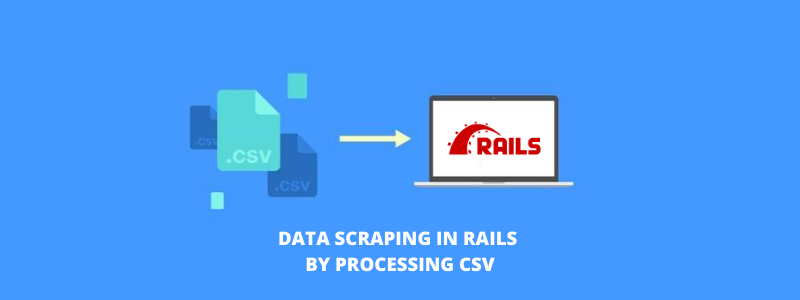URLにIDを表示させることは、SEO対策上、非常に無駄なことです。このブログでは、スラッグを利用してURLとページの内容をより関連性の高いものにする方法を紹介する。まず最初に、URLを変更するために暗黙の取り決め(to_param戦略に取って代わるもの)を利用し、しばらくしてから、friendly_idと呼ばれるgemを利用してスラッグを生成し、これらのスラッグで満たされた過去を維持します。検索エンジンがあなたのウェブページをインデックスするように。
例えば http://www.exaple.com/blogs/1 に http://www.exaple.com/blogs/blog-name
ここでは 1 つのサンプルを作成しています レール5 ポストモデルを備えたアプリを使用して、きれいな URL でどのように正確に機能するかを示します。

上記の方法をモデルに追加すると、すべてのリンクがきれいなURLに変更されます。indexページにすべての投稿が表示されていることを確認してください。しかし、それをクリックするとエラーページが表示されます。
Post.findメソッドはURLに渡しているidのレコードを見つけることができません。このモデルのために、DBに上記の投稿のスラッグを作成する必要があります。
スラッグ用のマイグレーションファイルを追加しましょう
Rails G scaffold 投稿タイトル:文字列 公開:ブール値def to_param title.parameterize end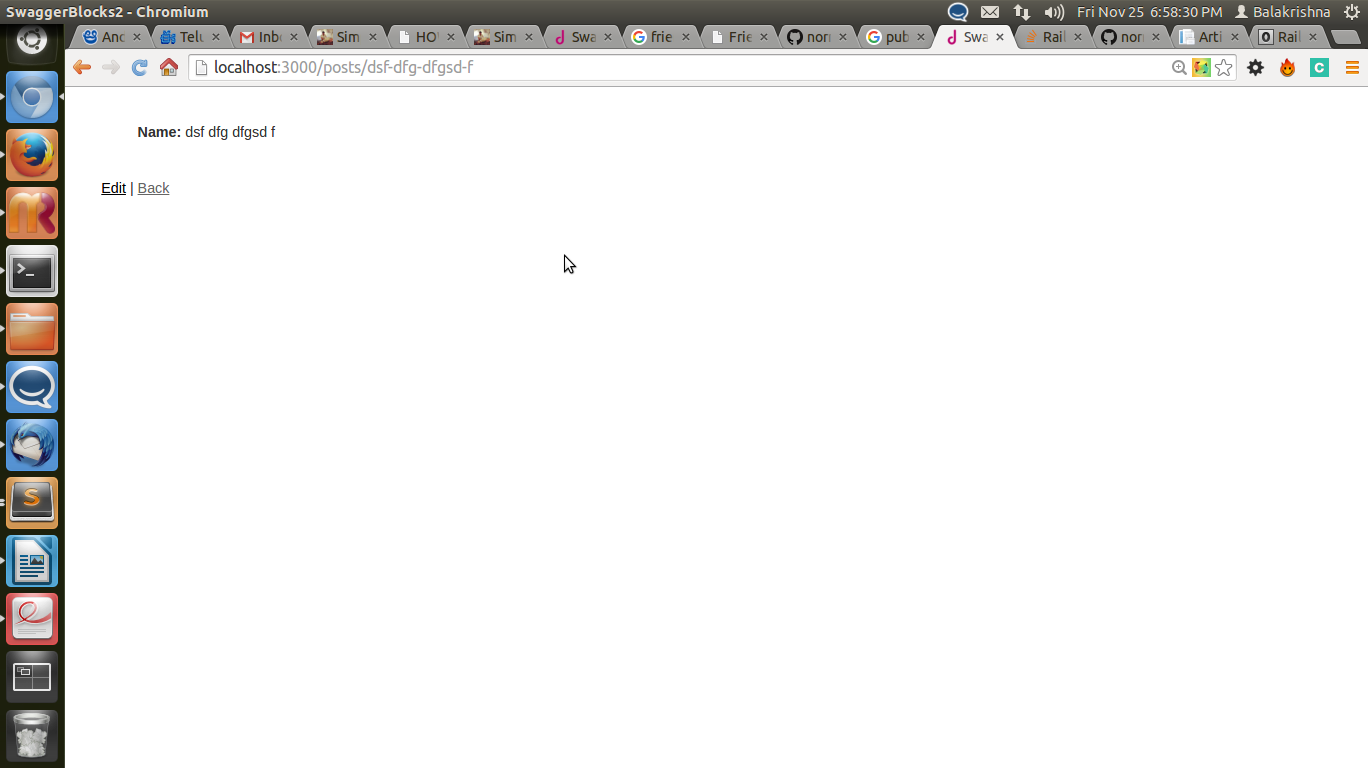
Rails g 移行 AddSlugToPosts slug:stringclass AddSlugToPosts < ActiveRecord::Migration[5.0] def change add_column :posts, :slug, :string add_index :posts, :slug, unique: true end enddef set_post Post.find_by_slug(params[:id]) 終了def add_slug “#{id}-#{title.parameterize}” endgem 'friend_id', '~> 5.1'レールは Friendly_id を生成しますdb:移行を実行しますdef set_post Post.friend.find("Joe Schmoe".parameterize) endFriendlyId Friendly_id :slug_candidates を拡張、使用: [:slugged, :finders, :history] def slug_candidates [:title, [:title, :id] ] endRails g AddSlugToPosts slug:stringadd_column :投稿、:スラッグ、:文字列add_index :posts、:slug、一意: truedef slug_candidates [:title, [:title, :id] ] 終了