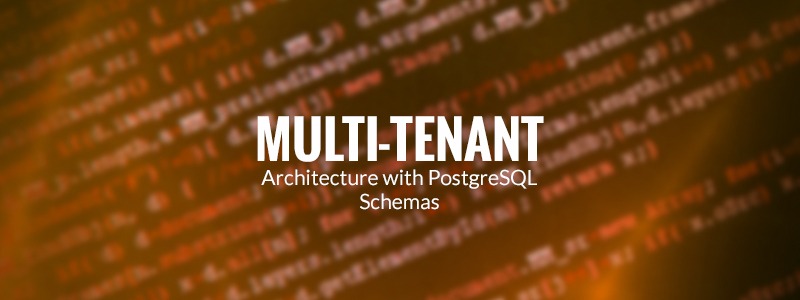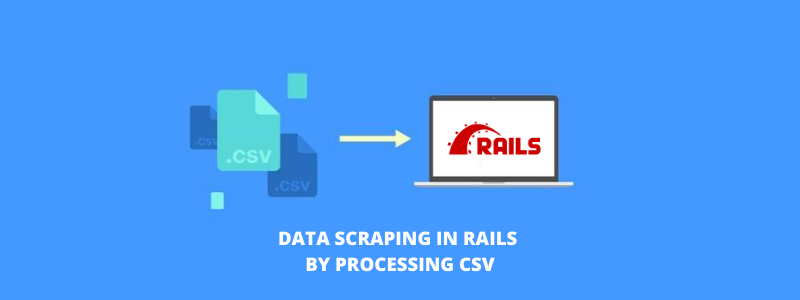マルチテナント アーキテクチャでは、単一のインスタンスを使用して複数のアカウントを処理します。各アカウントはテナントと呼ばれます。従来の方法または gem を使用してマルチテナント アーキテクチャを実装するには、非常に多くの異なるアプローチがあります。これらすべてを比較することで、「テナントとして機能する」Gem によるマルチテナント実装の最も簡単な方法を見つけました。 Gem の表現
gem 'acts_as_tenant'class AddcolumnsToAccounts < ActiveRecord::Migration def up add_column :accounts, :sub_domain, :string end end
class ApplicationController < ActionController::Base set_current_tenant_through_filter before_filter :find_the_current_tenant def find_the_current_tenant current_account = Account.find_by_subdomain(サブドメイン: 'サブドメイン') set_current_tenant(current_account) end end
class AddAccountToColleges < ActiveRecord::Migration
def up
add_column :colleges, :account_id, :integer
add_index :colleges, :account_id
end
end
class College < ActiveRecord::Base
acts_as_tenant(:account)
end
validates_uniqueness_to_tenant :titleact_as_tenant(:account, :foreign_key => 'アカウントID')ActsAsTenant.configure は |config| を実行します。 config.require_tenant = false 終了
出典: https://github.com/ErwinM/acts_as_tenant