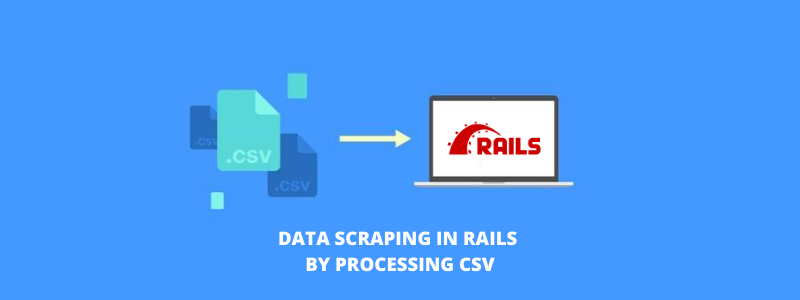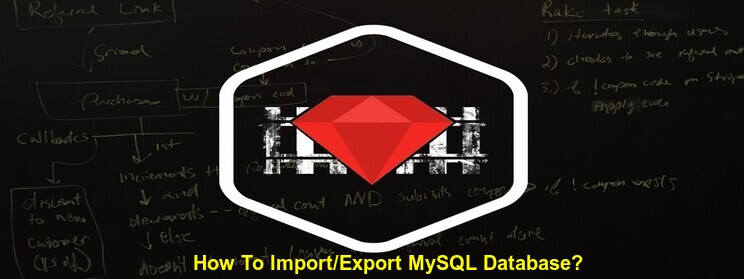テストは最終製品の重要な側面の 1 つです。 Web アプリケーションまたはデスクトップ アプリケーションのいずれかになります。これは私が出会った最高のツールの 1 つであり、ユーザーフレンドリーでもあります。ここ RailsCarma では、 テスト駆動開発 セレンは当社のテストプロセスの重要な成分の 1 つです。
セレン は、Web ブラウザで直接テストを実行する自動化された Web アプリケーション テスト ユーティリティです。として呼び出すことができます Javaスクリプトフレームワーク Web ブラウザで実行されます。 Java スクリプトがサポートされている場合に機能します。ユーザーがページ内を移動する様子をシミュレートし、ページ上の特定のマークをアサートできます。本当に知っておく必要があるのは HTML だけで、すぐに使い始めることができます。
Selenium IDE には Selenium Core 全体が含まれており、実行される実際の環境でテストを簡単かつ迅速に記録および再生できます。記録機能を使用することも、スクリプトを手動で編集することもできます。オートコンプリートのサポートとコマンドをすばやく移動できる機能を備えた Selenium IDE は、好みのテストのスタイルに関係なく、Selenium テストを作成するための理想的な環境です。
Selenium IDE を使用できるシナリオを次に示します。約 20 個のテキスト フィールドを持つ HTML フォームを作成し、それらすべてをテストする必要があると想像してください。毎回フォームに記入するのは面倒な作業です。 Selenium を使用すると、必要に応じてプロセス全体とテストを自動化できます。ここまでの説明で、Selenium がアプリケーションをテストするための本当に素晴らしいツールであることがわかりました。そこで、さらに一歩進んで、Selenium IDE のインストールを見てみましょう。
インストール:
You may install Selenium IDE by downloading the package from the following location:
https://addons.mozilla.org/en-US/firefox/addon2079
アドオンをインストールしたら、ブラウザを再起動することを忘れないでください。
Now you may access the tool by clicking Tools -> selenium IDE.
This lets you open the Selenium IDE.
You may also select the language that you want by clicking Options -> format -> ruby
Click on the red record button on the right side of the tool.
Now you may start giving values to your application provided the URL is mentioned in the Base URL tab of the selenium IDE.
Once the recording is done you may open a new browser tab and select the play button on the IDE to check your tests automatically.
In the テーブル tab, if you see all the rows in green, it means that the test completed successfully.
Once you are done with the test case select the source code option that lets you access the code and also you may edit the code for further changes.
You can also select the speed of the automated test process through the scroll button shown in the image.
いくつかの制限:
Minor Issue with SSL: Selenium can’t switch properly between http and https pages.
File Input type not supported: You can’t tell selenium to upload a file. But there is a work around in Firefox.
これにより、Selenium IDE を使用した基本的なテストについて明確なアイデアが得られ、この小さなツールで探索できる機能が数多くあります。
保存