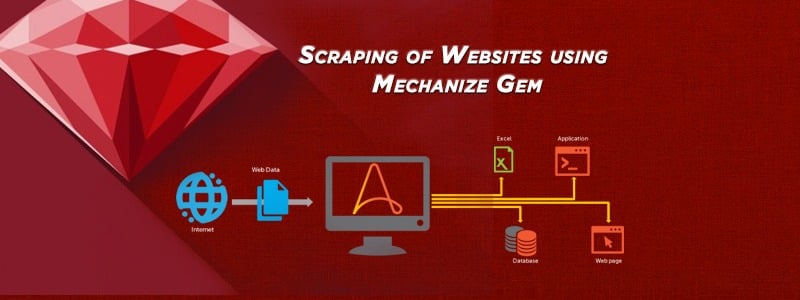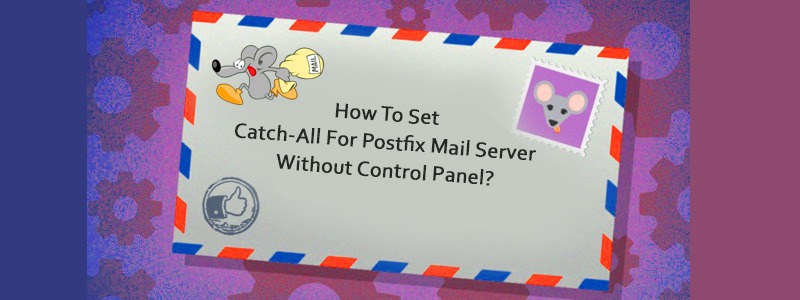• Ruby ソースをダウンロードし、解凍、解凍、設定、インストール [root@railstestwebmin ~]#wget http://ftp.ruby-lang.org/pub/ruby/1.9/ruby-1.9.3-p194.tar.bz2 [root@railstestwebmin ~]#tar xjvf Ruby-1.9.3-p194.tar.bz2 [root@railstestwebmin ~]#cd Ruby-1.9.3-p194 [root@railstestwebmin Ruby-1.9.3-p194]#./configure [ root@railstestwebmin Ruby-1.9.3-p194]#make [root@railstestwebmin Ruby-1.9.3-p194]#make インストール • Ruby のバージョンを確認する [root@railstestwebmin ~]#ruby -v • Ruby gem をダウンロードしてインストール [root@railstestwebmin ~]#wget http://rubyforge.org/frs/download.php/76073/rubygems-1.8.24.tgz [root@railstestwebmin ~]#tar xzvfrubygems-1.8.24.tgz [root@railstestwebmin ~]#cdrubygems- 1.8.24 [root@railstestwebmin Rubygems-1.8.24]#ruby setup.rb • Ruby gems を使用して Rails をインストールする (gem はパッケージマネージャー) [root@railstestwebmin ~]#gem install Rails –include-dependency • アプリケーションの作成 [root @railstestwebmin ~]#rails new prv — prv アプリケーションを作成する場合、rails はこのアプリケーションのルート スクリプト フォルダー内のバイナリ コマンドです。このアプリケーションが使用しているデータベースの database.yml ファイルを確認してください。 • …を実行しています
RoR インストール フォーム ソースとテスト アプリのデプロイ 続きを読む "