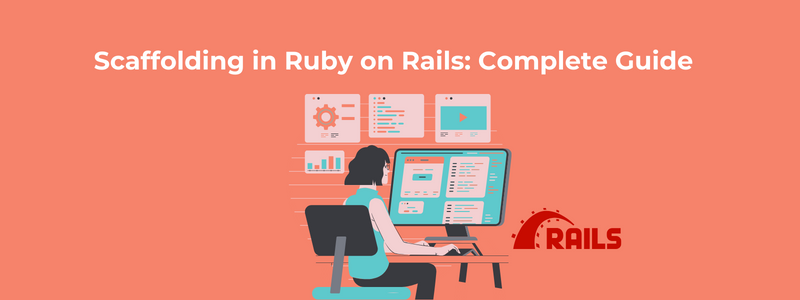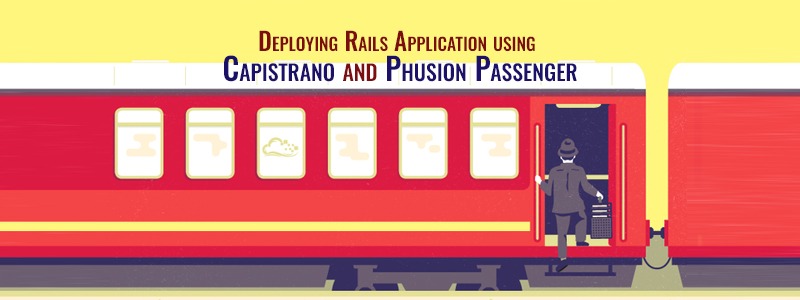Brief overview of scaffolding in Ruby on Rails.
Scaffolding in Ruby on Rails is a powerful feature that automates the creation of basic components in a web application, such as models, views, and controllers. It provides a starting point for creating CRUD (Create, Read, Update, Delete) functionality for resources in the application.
When generating a scaffold, Rails automatically creates all the necessary files and code required for a resource, including the model class, database migration, controller actions, and views. This saves developers time and effort by eliminating the need to write repetitive code from scratch.
Scaffolding follows certain conventions and best practices, making it easier for developers to understand and maintain the codebase. However, it’s important to note that scaffolding is not meant to be the final implementation but rather a starting point that can be customized and extended based on specific project requirements.
By using scaffolding, developers can quickly prototype an application, test its functionality, and iterate on the design. It provides a solid foundation for rapidly building CRUD operations and allows developers to focus on more complex and unique aspects of their application.
Benefits of Scaffolding
Scaffolding in web development, particularly in frameworks like Ruby on Rails, offers several benefits:
Snabb prototypframtagning: Scaffolding allows developers to quickly create basic CRUD (Create, Read, Update, Delete) functionalities for their models, enabling rapid prototyping of web applications.
Time Efficiency: By automatically generating boilerplate code for models, views, and controllers, scaffolding significantly reduces the time and effort required to set up the initial structure of a web application.
Consistency: Scaffolding promotes consistency in code structure and naming conventions across different parts of the application, enhancing readability and maintainability.
Reduced Repetition: It helps avoid repetitive tasks by generating common code patterns, freeing developers to focus on implementing application-specific logic.
Learning Aid: For beginners, scaffolding serves as a valuable learning tool by providing a template for understanding how different components of a web application interact.
Incremental Development: Developers can use scaffolding as a starting point and gradually refine and extend the generated code as the project progresses, allowing for an iterative development approach.
Prototype Testing: Scaffolding facilitates quick testing of application ideas and features, enabling developers to gather feedback and iterate on the design before committing to a full implementation.
Step-by-step guide to generating scaffolds in Ruby on Rails
# Step 1: Open your terminal
# Step 2: Navigate to your Rails application directory
# Step 3: Run the scaffold generator command
rails generate scaffold Post title:string body:text
# Step 4: Run migrations to create database tables
skenor db:migrera
class PostsController < ApplicationController
before_action :set_post, only: %i[show edit update destroy]
# GET /posts
def index
@posts = Post.all
slutet
# GET /posts/1
def show
slutet
# GET /posts/new
def ny
@post = Post.new
slutet
# GET /posts/1/edit
def redigera
slutet
# POST /posts
def skapa
@post = Post.new(post_params)
if @post.save
redirect_to @post, notice: 'Post was successfully created.'
annan
rendera :ny
slutet
slutet
# PATCH/PUT /posts/1
def uppdatering
if @post.update(post_params)
redirect_to @post, notice: 'Post was successfully updated.'
annan
render :edit
slutet
slutet
# DELETE /posts/1
def förstöra
@post.destroy
redirect_to posts_url, notice: 'Post was successfully destroyed.'
slutet
privat
# Use callbacks to share common setup or constraints between actions.
def set_post
@post = Post.find(params[:id])
slutet
# Only allow a list of trusted parameters through.
def post_params
params.require(:post).permit(:title, :body)
slutet
slutet
<h1>Listing posts</h1>
<table>
<thead>
<tr>
<th>Title</th>
<th>Body</th>
<th colspan="3"></th>
</tr>
</thead>
<tbody>
<% @posts.each do |post| %>
<tr>
<td><%= post.title %></td>
<td><%= post.body %></td>
<td><%= link_to 'Show', post %></td> <td><%= link_to 'Edit', edit_post_path(post) %></td> <td><%= link_to 'Destroy', post, method: :delete, data: { confirm: 'Are you sure?' } %></td> </tr> <% end %> </tbody> </table> <br> <%= link_to 'New Post', new_post_path %>
# app/controllers/posts_controller.rb
class PostsController < ApplicationController
# Controller actions for CRUD operations
slutet
# app/views/posts/
# Contains views for index, show, new, edit, and _form.html.erb
# db/migrate/
# Contains migration file for creating posts table
# Modify scaffold generator command to include additional fields
rails generate scaffold Post title:string body:text published:boolean
# Update the _form.html.erb to include a checkbox for the 'published' attribute
<%= form.label :published %>
<%= form.check_box :published %>
# Generate scaffolds for related models
rails generate scaffold Comment post:references body:text # Add association to Post and Comment models # app/models/post.rb class Post < ApplicationRecord has_many :comments end # app/models/comment.rb class Comment < ApplicationRecord belongs_to :post end
# Example of testing controller actions with RSpec RSpec.describe PostsController, type: :controller do describe "GET #index" do it "returns a success response" do get :index expect(response).to be_successful end end end
Slutsats:
In this comprehensive guide to scaffolding in Ruby on Rails, readers are provided with a thorough understanding of how scaffolding accelerates utveckling av webbapplikationer. Through clear explanations and practical examples, the guide illustrates the process of generating basic code structures for models, views, and controllers, empowering developers to kick-start their projects efficiently. By highlighting best practices and potential pitfalls, it equips readers with the knowledge to utilize scaffolding effectively while maintaining code quality and scalability. With its emphasis on understanding the underlying principles and customizing generated code to meet specific project requirements, this guide serves as an invaluable resource for both beginners and experienced Rails utvecklare seeking to streamline their development workflow.