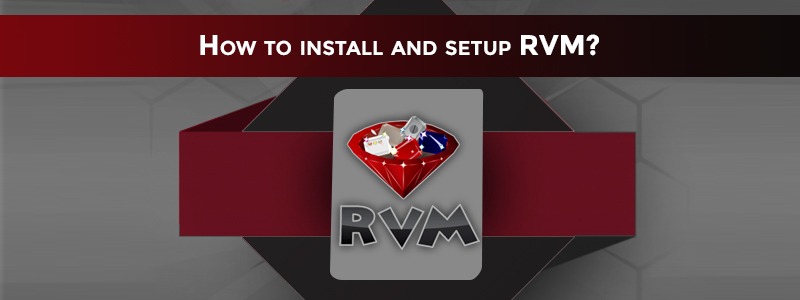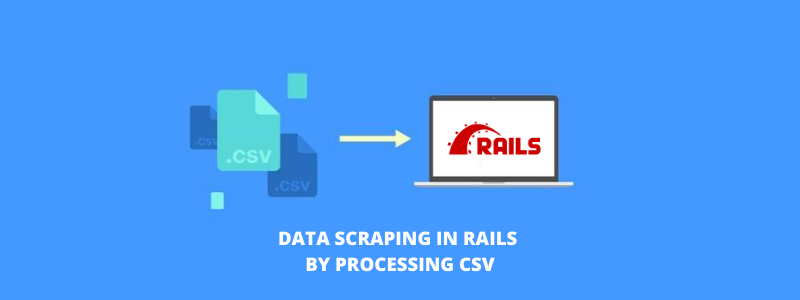Ruby Version Manager allows you to install and manage several different versions and implementations of Ruby on one computer, including the ability to manage different sets of RubyGems. It is a command line tool which allows us to easily install, manage and work with multiple Ruby environments from interpreters to sets of gems.
Hello,
Kinldy use the URL given below to install RVM
———
https://rvm.io//rvm/install/
———
If you want to setup standalone passenger please follow the steps given below
1) Login into server.
2) vi /etc/httpd/conf/httpd.conf
then add the following entries in conf file
————-
ProxyPass / http://127.0.0.1:3000
ProxyPassReverse / http://127.0.0.1:3000
————
3) save it and restart apache.
4) cd applicaion_root
5) rvm use “ruby_version which want to use”
6) start the stand alone passenger using the command given below
———–
passenger start -a 127.0.0.1 -p 3000 -d –>> to start
passenger stop -a 127.0.0.1 -p 3000 -d –>> to stop
————
Then try accessing the domain and it should work fine using stand alone passenger.
För mer information, se webbadressen nedan
——— http://blog.phusion.nl/2010/09/21/phusion-passenger-running-multiple-rub… https://rvm.io/rvm/basics/ —— Please check it. Kontakta oss.Prenumerera för de senaste uppdateringarna
relaterade inlägg