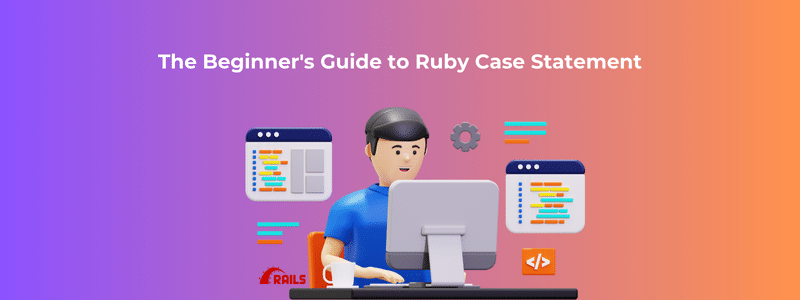The case statement in Ruby is a versatile and powerful tool for handling multiple conditions in a clean, readable format. Whether you’re a beginner or just need a refresher, this guide will take you through the basics of case statements, with practical examples to solidify your understanding.
What is a Ruby Case Statement?
A case statement is an alternative to the if-elsif-else structure, designed to make code more concise and easier to read. It evaluates an expression and executes code based on matching conditions.
Basic Syntax
case expression when condition1
# Code to execute if condition1 is true
when condition2
# Code to execute if condition2 is true
else
# Code to execute if no conditions match
end
Example 1: Simple Case Statement
ruby
Copy code
day = "Monday"
case day
when "Monday" puts "Start of the workweek!" when "Friday" puts "Almost weekend!" else puts "Just another day." end
Output:
Start of the workweek!
Example 2: Using Ranges
You can match ranges of values within a case statement.
grade = 85 case grade when 90..100 puts "Excellent" when 80..89 puts "Good" when 70..79 puts "Average" else puts "Needs Improvement" end
Output:
Good
Example 3: Multiple Conditions in a Single Line
Combine conditions with commas for simplicity.
weather = "rainy" case weather when "sunny", "partly cloudy" puts "Go for a walk!" when "rainy", "stormy" puts "Stay indoors." else puts "Check the forecast." end
Output:
Stay indoors.
Example 4: Using case with then
For shorter statements, use then for inline execution.
number = 5
case number
when 1 then puts "One"
when 5 then puts "Five"
else puts "Other number"
end
Output:
Five
Example 5: Pattern Matching with case
Introduced in Ruby 2.7, pattern matching adds more power to case.
value = [1, 2, 3] case value in [1, _, _] puts "Starts with 1" in [_, _, 3] puts "Ends with 3" else puts "Different pattern" end
Output:
Starts with 1
When to Use a Ruby Case Statement?
- When you have multiple conditions to evaluate.
- To improve readability compared to if-elsif-else.
- When matching ranges, arrays, or specific patterns.
Tips for Mastering Case Statements
- Keep it Simple: Avoid overly complex conditions.
- Use Default (else): Always provide a fallback condition.
- Leverage Ranges and Patterns: Simplify logic with Ruby’s range and pattern matching features.
Conclusion
Ruby’s case statement is a powerful feature that simplifies condition handling. Whether you’re evaluating simple expressions, ranges, or patterns, mastering the case statement will enhance your Ruby programming skills. RailsCarma provides expert Ruby on Rails developers to deliver scalable, high-quality solutions tailored to your project’s unique needs.